The High Dynamic Range Tool in Capture One Pro 7 is a very powerful tool when dealing with the large dynamic range you often find in landscape images.
With this tool you can bring back details in both shadows and highlights. When doing extensive correction in both highlights and shadows it is often a very good idea to use the Clarity Tool to bring back more contrast to the image in order to give it a more natural look.
The image on the left-hand side is straight out of the camera. The image has been exposed to preserve the highlights with only a bit of clipping, leaving the shadows very dark. The image on the right-hand side is after the High dynamic Range Tool and the Clarity Tool have been applied in Capture One Pro 7.
The Clarity Tool in Capture One Pro 7 has three different methods for applying clarity to an image:
Punch:
The default method that besides applying local contrast also applies a bit of local saturation. This usually works very well on for instance landscape images.
Neutral:
Adds the local contrast the same way as “Punch” but without changing the saturation. When really strong clarity corrections are applied then this method often gives more pleasing results.
Classic:
This method was introduced in Capture One 6. It applies the local contrast without changing the saturation, but it does it in different way than the Punch and Neutral.
The image above where I added quite a bit of Clarity is a very good example to show the benefit of having alternative methods for clarity. In this example with lots of mostly gray clouds it is easy to see how the different method works.
When comparing the Punch and Neutral method it is easy to see that the sunstroke as well as the yellowish sky over the horizon picks up more color when using Punch. The sunstrokes appear equally strong.
Comparing the Neutral and Classic method you will notice that Classic preserves the highlights better and it gives you much more details in the forest. On the other hand the sunstroke isn’t as strong as when using Neutral. You will also notice that Classic has a tendency to show a halo over the strong contrast edge of the forest.
So which method to use is very much an individual choice and is also very much dependent on the motive.
If you prefer Punch or Neutral, but are afraid to lose highlights details, I have a few tricks to overcome that:
1) In the Levels Tool bring down the target levels from 255 to for instance 245. This will leave a little headroom for the Clarity Tool.
2) Use a Local Adjustments Layer to add negative clarity over the highlights details with a smooth brush. This will reduce the clipping effect from the Clarity Tool.
Clarity Neutral Clarity Neutral including the little trick
Applying the trick with the Levels Tool and a negative clarity brush over the highlights in an Local Adjustments Layer brings back all the needed highlight details even when such Clarity corrections are applied as in this example.
All the best,
Niels

The Image Quality Professor
The digital pioneer, Niels V. Knudsen, is Phase One’s Image Quality Professor and founder of the IQP blog. Moreover, he is responsible for breakthrough advancements in image quality both in Phase One’s medium format camera systems and in Capture One Pro.






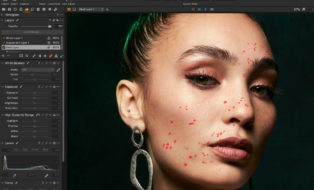

Thanks for the great tip!
/Martin
Hi Neils, I figured I’d run this question by you as I can’t seem to find an answer anywhere in the captureone tutorial section.
I’m wondering how I can preset a process recipe so that it rolls over to new sessions. Every session requires that I create a new process recipe, or at the very least enable an existing process recipe. Is there a way to set it up so that I can a preset process recipe that is enabled when I open up a new session?
Thank you very much and I appreciate your expertise!
Hi Jay,
The recipes cannot be part of a preset, as it is controlled by the application itself. When creating a new Session, you should still have all your existing recipes, you just have to enable which one you want to use. By default the new Session uses the one you were using in your previous Session.
We have made this concept as we believe that he majority of our users are using a relatively small number of recipes.
All the best,
Niels
Can you apply Classic to the sky in an adjustment layer and then apply Punch to the water and trees in a second adjustment layer?
Hi Paul
The Clarity method for an adjustment layer will automatically be the same as in the Background Layer. There is no way that they can be different.
Hope that’s helpful.
All the best,
Niels
Thanks, Niels, for this very good explanation of the differences among the three Clarity options. I usually use “Classic” because I like to control what needs more or less color saturation, but the “halo” has been a nagging problem and I greatly appreciate your sharing a method of overcoming it.
A question about “Base Characteristics” > “Curve” with very high dynamic range images like your example: When do you use “Film Extra Shadow”, “Film Standard” and “Linear Response”?
Hi Ken,
The Clarity method for an adjustment layer will automatically be the same as in the Background Layer. There is no way that they can be different.
Check out one of my old blog post about the different Film Curves:
https://blog.captureone.com/take-full-control-of-the-tone-mapping-by-using-a-linear-film-curve/
Hope that’s helpful.
All the best,
Niels
All the best,
Niels
Hi Ken,
Check out one of my old blog post about the different Film Curves:
https://blog.captureone.com/take-full-control-of-the-tone-mapping-by-using-a-linear-film-curve/
All the best,
Niels
thanks, Niels, is very good for the best quality.