I’m often asked at events why a customer should choose Capture One as their application of choice for working with their images. In this blog post I will give you the major reasons.
Traditionally, our customers have chosen to use Capture One due to the quality of RAW conversion. Capture One 7 can deliver great out-of-the-box results in terms of pleasing natural looking colours, fine detail and low noise. Since the introduction of version 7, Capture One has taken a quantum leap in this aspect and even more features have been added allowing you to achieve even better results from you RAW files.
Capture One 7 also offer a wealth of professional tools to enable you to capture tethered, use Live View as you are used to on your DSLR, all in a completely customizable interface.
I was inspired to write this post by Doug Peterson from one of our US Partners,
Digital Transitions, as he had posted something similar on a photographic forum.
Capture One RAW conversion
You may have read in earlier blog posts about the new conversion engine in Capture One 7. Even before version 7 was released, customers chose to use Capture One, as they knew it would deliver the best image quality from their RAW files. To stay ahead of the competition the processing engine was completely revised and still delivers what our customers need: Ultimate image quality out-of-the-box.
The question of “Good Color” can often be subjective, but we believe that enough of our customers are convinced to be able to state this confidently. Especially when it comes to skin tones and saturated colors and highlight transitions.
Noise Reduction
Currently Capture One supports over 300 different camera models. Each camera supported has had a specific ICC profile built for it and is also carefully tested to determine the best noise reduction parameters for the full range of ISO settings. Even though the settings in the Noise Reduction Tool are set to 50 and 50 for all cameras, the ‘under-the-hood’ reduction differs for each camera and ISO setting.
At the respective settings of 50, we have made the best compromise between preserving detail and reducing noise. If you prefer a different look you can adjust accordingly.
We also try to remove as much noise as possible and not just ‘shape’ the noise. If you prefer a natural film grain look then you can add this in the Noise Reduction Advanced Tool (Capture One Pro only).
Professional Tools
A lot of our customers only use Capture One for tethering – i.e. capturing directly to Capture One. Capture One 7 has a number of tethering features that make it an obvious choice.
- Plug and Play. Simply connect your DSLR and start capturing.
- Live View. If your discipline is capturing still life and advertising shots, then being able to compose with Live View is a real time saver. The quality is extremely high with a fast frame rate. Additionally you can adjust the focus of the lens electronically with three degrees of coarseness. This aids composition and really ensures the focus point is exactly where you want it.
- The Overlay function allows you to impose another image on top of the Viewer window. This could be a layout to ensure you are fitting within the requirements of the shoot, for example a magazine cover.
- Capture Pilot is our iOS application that allows you to view and rate images, plus remote control your camera from your Apple iDevice. If you don’t have access to an Apple product you can also use any web enabled device, but with slighty less functionality.
Other professional tools include the Focus Mask, which reduces time on initial edits. If you are used to focus peaking on video cameras then the result is similar. The mask shows on the Viewer and Thumbnails indicating the sharpest areas of the image.
To check focus in general, use the fixed focus window to keep an eye on sharpness. This is especially useful in Portrait and high volume product photography. Read more on tethered photography here
Adjustment Tools
Capture One 7 has a number of feature rich adjustment tools to give you the creative look you desire. There are too many to mention in a simple blog post! I will use the Color Editor Tool as an example.
This tool allows you to really nail down particular colors (even down to the saturation of that color) and make finite adjustments. There is the possibility to make up to thirty different corrections and also save these as an ICC profile or Preset for future use.
It is our opinion that far more precise color edits can be made with this method of first selecting a color and then applying changes to that color, represented with a color circle, as opposed to using arbitrary sliders used in other applications.
Tools for Production
We understand that outputting final images to a number of different formats and sizing is often necessary. For example, a high resolution TIFF and a lower resolution JPEG for web/email. In Capture One 7 you can setup a number of “Recipes”, which can be enabled with a single click and then “start a process action”. This prevents you from having to enter an output dialog box multiple times to produce multiple file formats. Actions can also be set for MetaData, Adjustments and Water Marking.
Asset Management
Capture One 7 introduced Asset Management for the first time. While the concept of Catalogs is not new, we wanted to create a catalog system that had broad appeal and removed some of the limitations of other solutions available. For example, you can work with multiple Catalogs and more than one at the same time. Therefore you can choose to store your work in one or several Catalogs with no limitations.
With Catalogs we introduced the world to the concept of adjustable previews, enabling users to edit and work with their images, without having direct access to their raw files. This has proved to be an extremely valuable feature, making it possible to edit on the go while leaving the raw files on the hard drive or NAS in the studio.
We used our experience with Media Pro to make search and filtering fast and efficient with a simple interface, while implementing several organisational tools to make your Catalog efficient and well structured for easy cataloguing and retrieval. We can also import your catalogs from other applications to help you get started with Capture One.
Customization
Capture One 7 comes with a number of default workspaces, which you can choose as your starting point. Moving on from here you can change the location of the Tools and Thumbnails, decide what tools appear in which tool tab, create floating tools and more. You really can design an interface that works for you.
Also, think about designing workspaces for specific tasks to help increase production.
As well as customizing the interface, all of the shortcut key actions can be changed to your own preferences, helping you optimize your workflow.
Support
Finally, we have a number of ways to support and help you with Capture One, including an support department staffed with highly proficient technicians and photographers with years of experience between them, normally answering within hours and not days.
help.phaseone.com is a complete searchable manual for Capture One complemented by our YouTube channel (PhaseOneDK) which has over thirty videos on working with Capture One.
Our interactive Webinar program covers many aspects of working with Capture One.
Find out new dates here
Also, don’t forget this blog!
If you have yet to take Capture One Pro 7 for a spin, then download the 60 days free trial today
Best regards,
David


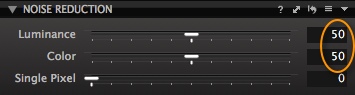
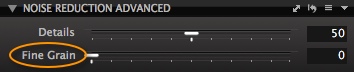
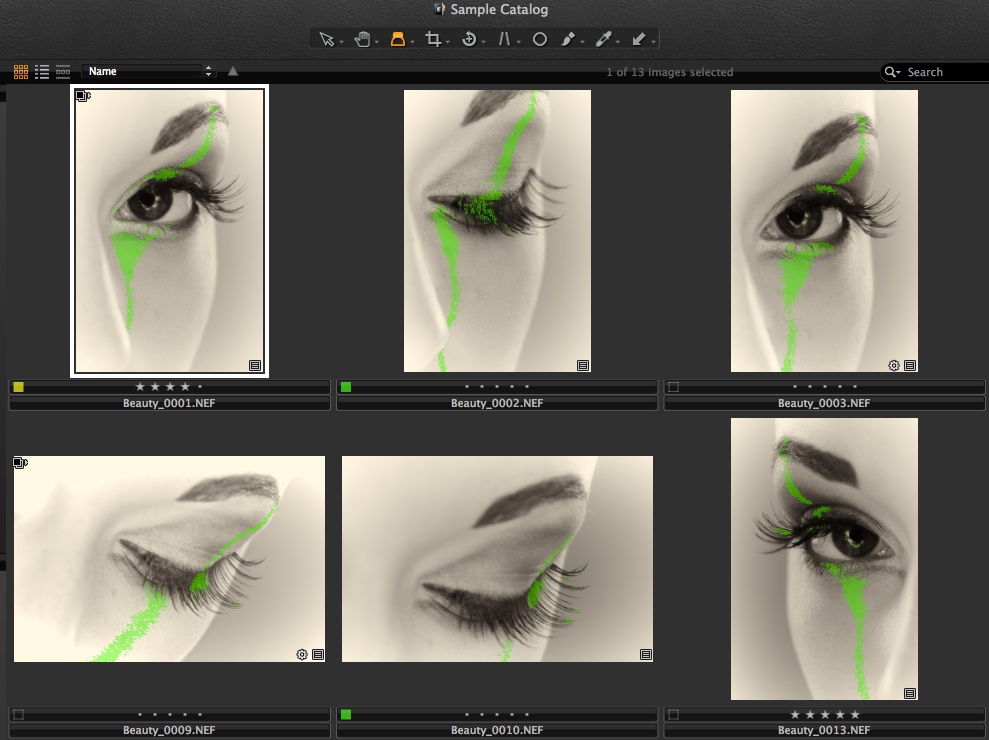
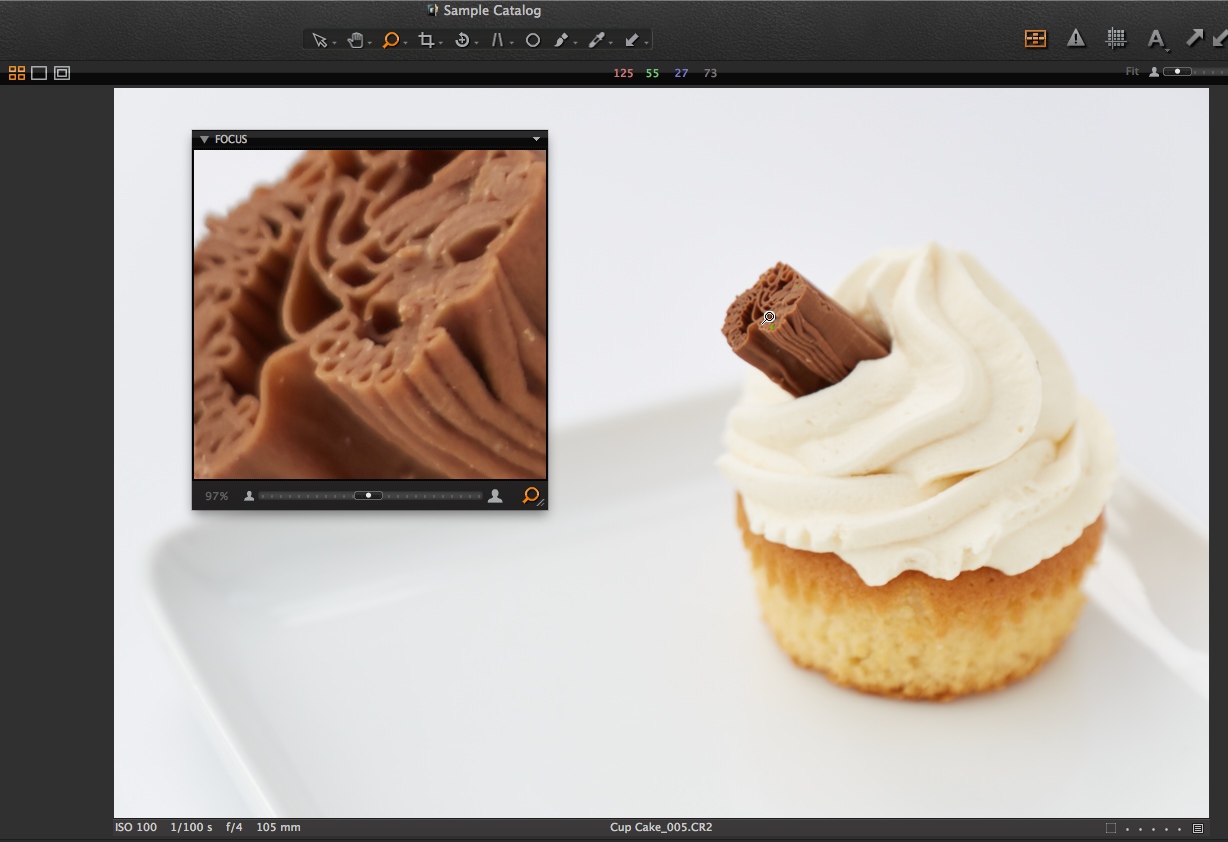
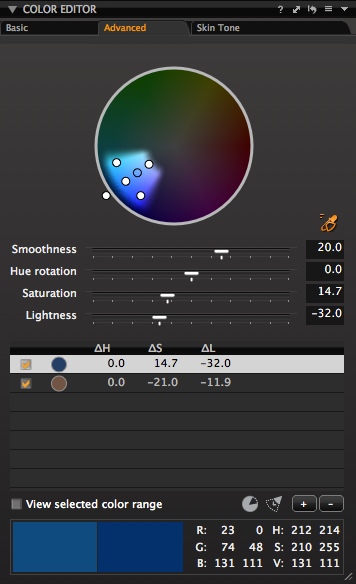
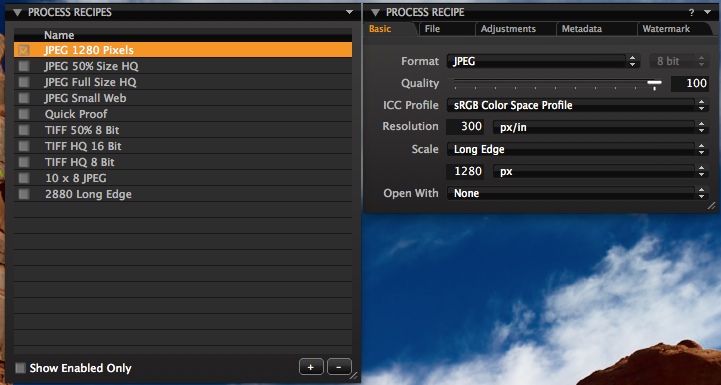


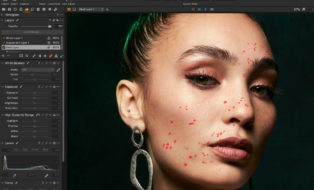

Your “social media sharing” plugin is not configured correctly. It makes it more difficult to share your posts (as I discovered when I wanted to share this post).
Hi Per,
Thanks for pointing it out. At the bottom of each post, there are several social media share buttons, but we will incoorporate it at the top soon. Please go ahead and share if you feel like it.
Thanks,
All the best,
Niels
Does Capture 7 provide HD photo processing?
Hi Paul,
I am not sure I fully understand your question regarding ‘HD processing’.
If you mean for processing video footage, then in some ways yes. We do support the Cinema DNG format in Capture One, and look out for a tip on that workflow soon!
However, for full blown editing, Capture One is not designed for that task.
David
I’m downloading capture one right now ! I have 16 years of photo’s to work on 😉
Great! It seems like you will be busy!
David
I have and love using Capture 1 Express. What benefits will I gain if I upgrade to Capture 1 Pro? My camera is a Nikon D700 with a Nikon AF-S Nikkor 24-70mm f/2.8G ED Lens. Will this specific lens/camera combination be supported in greater ‘out of the box’ detail?
Hi Lester,
The good news is that you get the same quality of RAW conversion with Express as you do with Pro. So upgrading to Pro won’t necessarily change the out of the box experience.
What you do gain in PRO is additional features like tethered shooting, more advanced colour edits and Local Adjustments (as a couple of examples)
For a full comparison, take a look here…
http://www.phaseone.com/en/Imaging-Software/Capture-One-Pro-7/Pricing.aspx
I hope that helps!
David
Sorry, but if feel that I’ve wasted my money and a lot of time and effort with Capture One. I started on version 3 and am now equipped with version 7.
Everything was fine until I bought a medium format camera that Capture One won’t include in its profiles list, a Leica S, therefore forcing it’s established customers to invest in Adobe products. Some lame excuse about Leica not lending them a camera to evaluate. Sad when some Capture One dealers have the product on their shelves.
I just don’t buy this as a Leica shortcoming, it’s Capture One issue to resolve. Wonderful if one owns a penny Panasonic, or a two penny Ricoh, Capture One is the tool for you, but Capture One claim to be a professional solution. So, why such an unprofessional approach ?
Can I get a refund ? Nah !
Dear Langour thy Flats,
Thanks for your comments.
It sounds like you are a dedicated user of Capture One (as you mentioned you have been using it since version 3), so naturally it is disappointing that all your cameras are not supported.
So far, Leica have chosen to bundle the S system with Adobe products, which is of course their choice. If they are interested in bundling with Capture One in the future, we will of course be happy to discuss with them.
I hope you will let your feelings known to Leica as well.
With regards to ‘one penny Panasonic’ or ‘two penny Ricoh’ cameras we support more than 300+ cameras now, including professional models from Canon and Nikon along with other popular cameras, used by professionals in their daily work.
David
But where’s the logic in that David ?
You support 300 cameras, but to support the Leica S they have to bundle Capture One with it ?? How many of the other 300 cameras are from manufacturers who Bundle Capture One. Any ? Hasselblad don’t bundle Capture One, do Pentax, Olympus ? Do you cover the M series ?
My point is that you have ‘Leica customers’ who want to use Capture One. I know that Leica are fully aware of this and they are working very closely with Adobe. But Capture One is a universal product and would benefit by S users producing their best work with Capture One.
If Canon launch a medium format camera with that be subject to a boycott ?
Please understand, this is a frustrating issue for at least a few S users and I cannot imagine this is hard for Capture One to fix.
Bewildered. 🙁
There is no such boycott of Leica. It is simply that we get very few requests to support the S system, probably because Leica is steering your towards using the bundled product.
I too am a Leica S user. I use COP7 with the leica Icc profile. Most of the time when I import images the color and white balance is off but I fix it by including a shot of the color checker card. I then set a custom balance and apply it it to all the images. Only takes a few minutes to do and is well worth it as the images look better than using adobe raw converter. I do hope that some day they will get a profile.
I’m also requesting the Leica S-006 and new S-007 be supported.
Still waiting for keyboard short cuts for 800 to 1500 per event. The guys in Vegas at your booth said nothing was in the works. Just checking in to see if there’s a FAST way to move each slider with a keyboard short-cut.
Hi Mike,
I am not sure what you mean by 800 to 1500 per event?
However, any active slider can be adjusted with the cursor keys. Holding down shift increases the increment.
Additionally, by navigating to Capture One>Edit Keyboard shortcuts you can create your own shortcut for any of the tools, including the various adjustment sliders.
David
+1 For the Leica S Support. pls guys.
One more for Leica S! Please 🙂
I am aware they are your competition, but there are also a lot of people out there who rely on your software for developing purposes, not only for photography. When we received files from Leica S, we had to use Adobe solutions and that is not our normal workflow.
+1 for the Leica S request!
As a freelance retoucher, I rely on the best available products.
For one of my latest jobs, including more than hundred portraits of the members of the Berlin Philharmonic Orchestra, I had to use Photoshop instead of Capture, only because Leica S is not supported.
That is really sad!
Hello,
I have been using for years Adobe Camera Raw and then tried for a while Adobe Lightroom which, for me, is just a plain (although more sophisticated) replication of Camera Raw. At the end a I just went for ACR the free application included in Adobe CC.
A few days ago I decided to try Capture One 7. I still have to go through its various features however at a first glance it seems to me much similar to Adobe Camera Raw and/or Lightroom. Many features (if not all) bring back to Adobe’s softwares.
Now my questions: is CaptureOne really a step up the ladder compared to Adobe’s softwares thus worth bying it ? Does it offers more (or much more) in absolute terms than any other similar programs ?
Thank yu very much.
jean
Hi Jean,
I guess that is the ultimate question, and I think the blog post does a good job of answering that.
Customers are drawn to Capture One because of its image quality (and other benefits mentioned here).
So if you don’t want to compromise, choose Capture One.
David.
Yes Please! +1 for Leica S and M! 🙂
I use both Leica S (006) and the M (240), and I would really like to start using Capture One Pro 7. So please make it happen! 🙂
I have used Hasselblad H5D, but have really landed on Leica S. Great camera with incredible glass! Leica Image Shuttle is really limited, and I do not like Lightroom. With the Hasselblad Phocus software I had the opportunity to let clients view images taken live on the iPad. I do not have this opportunity with Image Shuttle. Capture One Pro seems like the perfect tool! So please make it happen!
Jarle
Hi Jarle,
The easiest way to ask for support on a camera system is to drop support a note at…
http://www.phaseone.com/en/SupportMain.aspx
Use the last option to contact support.
We log all requests here to support additional cameras and lenses.
David
Thanks a lot David! I will do that! 🙂
Jarle
Hi David I am a new user What format do I use when I want to make a cd to take to get prints made up.
Well, you should really ask the print shop the specification they want.
File Type, Colour Profile, Resolution / Dimensions.
They will be best to advise.
Robert KUprion 01/01/2015 at 6:33 pm
Your comment is awaiting moderation.
I would switch to C1-Pro 8 but as in the past the turorials are difficult to understand as they are in an accent foreign to American ears. Also the instructors seem to know the product but have little or no ability in teaching and transfering their knowledge to the student. I called NY Phase One office asking where I may find or purchase a well taught and clear to the American ear a tutorial.. A young lady, probably with no photo experience spoke down to me with and elitist approach. I do wear hearing aids as not doubt many of your possible customers do. You have a wonderful product but an elistist attitute not amenable to the common man American way of thinking. Following Phase One and its products for many years the company attitude holds it back, at least from me becoming a user customer.
Thank you for your time,
Bob Kuprion
Reply ↓
Hi Robert and Happy New Year,
I am sorry that you feel I am difficult to understand (if you are referring to Capture One Pro 8 Tutorials)
My accent is pretty much the most boring one you can get in the UK (southern) so whilst I try to reduce as much slang words as possible, there is probably not much I can do about my accent at large!
We are exploring other training avenues as well, and hopefully that will fulfil your needs.
David
Hi David,
I take it that nothing more has happened on Leica S support. I am very tempted to buy one but I have no intention of using ACR or Lightroom. Lack of support for the S in C1 is a deal-breaker.
Hi Jeff,
Correct, the Leica S is not currently supported.
David
I am currently awaiting delivery of the Leica S007-my first venture into medium format. I see that in both C1 Pro 8 and C1 Pro 9, despite numerous requests from your users, you continue to exclude ICC Profile support for the Leica S range. Since you offer support for virtually every other current Leica model it is difficult to believe that this isn’t done with forethought.
If so, shame on you. If not, why not support your customer base .
Hi Harold,
We have been quite clear about our policy for camera support. Capture One is a huge asset for our hardware as well as a stand alone product. Therefore we only support medium format cameras from Phase One.
David