Miss Aniela’s recently completed “Barocco” project has been the culmination of two shoots: one on location, and the other in studio. The project takes inspiration from the Baroque and Rococo eras, creating a symphony between high-fashion and surrealism. Shooting in this particular style requires pristine attention to detail throughout. Here Miss Aniela shares her workflow on how she has achieved these images.
“Whenever I shoot with the Phase One I tether to my iMac desktop at all times, the images always dropping smoothly into Capture One Pro 10. For easy organization, I create a new Session for each model look, shooting straight into the Capture folder, which later on I organize approved/rejects into Selects/Trash respectively. In the Library tab, I can then easily navigate to the Selects folder to work on my desired shots and batch-copy adjustments across any set of images to preview the desired effects, before hitting the ‘process’ button to output them as high-res 16-bit Tiffs in sRGB. From there, I simply open the Output folder in Adobe Bridge so I can take across the files I want to do compositing work on in Photoshop. I’ll store the resultant PSDs, PSBs and final Tiffs in that same Output folder.
It’s crucial for me to shoot medium format in a stationary and meticulous manner so I see exactly what I’m getting onscreen, and can try immediate adjustments via Capture One Pro’s quick edit sliders. I commonly use the exposure, contrast (just a slight increment higher) just to ’pop’ the image slightly; also the color temperature via the Kelvin slider, again to get a feel for color mood, but not to disrupt the chosen white balance and lighting set-up I’m purposefully shooting in-camera. If I know the image will definitely be cropped, I will also perform the crop in Capture One Pro, maybe loosely, so I can lose the unnecessary data in the file.
The Awakening
In ‘The Awakening’ the main adjustment was in color temperature, but little more than this. Final curves adjustment was then done later in Photoshop when perfecting the final file.
The Awakening – Schneider LS 80mm f/2.8 lens. 1/250 sec, 80mm, f/6.3, ISO50.
Glacial Gate
For ‘Glacial Gate’ I brought down color temperature a little, boosting the blue; and brought up exposure and contrast a notch, so that the white highlights behind the model popped a little more just on the verge of blowing out. It would not be usual for me to risk having blowout part of an image, but this one is a fairly unique situation where the white window glow evokes the mood of snow, or an angelic halo around her, simultaneously giving her face a pop of glow too. Then I worked on the surreal compositing in Photoshop.
Glacial Gate – Schneider 35mm f/3.5 lens. 0.5 sec, 35mm, f/7.1, ISO50.
Avalanche
Often in Capture One I will add a layer to the file and use an exposure brush to make specific, subtle exposure lifts. I did this for parts of the armor corset in the ‘Avalanche’ portrait of Gina. An increase in Clarity is perfect for exaggerating textures, though too aggressive on skin, so I will use a brush to work only on the outfit. I love that I can use exposure brushes on a file before I even export beyond the Raw stage! Quality is paramount to me, and making sure images ‘hold up’ at close-up view. All my images are shot on the lowest ISO possible, in this case ISO50, using as much light from my Broncolor Move 1200L kits as possible. I feel safe in the knowledge that Capture One Pro is preserving utmost quality by allowing me to make a whole host of adjustments before I even get near the ‘destructive’ Photoshop stage.
Avalanche – Schneider 55mm f2.8 lens. 1/160sec, 55mm, f/10, ISO50
Capture One Pro makes a difference for me in three ways: first, as an extremely smooth and reliable tethering tool. Secondly, as a sorting and organization tool to examine the images and separate wheat from the chaff in a straightforward and intuitive way. Thirdly, to add batch adjustments easily and to output high quality files with a simple click of the programmed process recipe.
I personally always like to use folders in my operating system (Mac) as my central form of organization, and Capture One Pro works alongside this easily. Predominantly I favor using Sessions for all my workflows, so for any one shoot, I can see easily upon glancing into its subfolders (Capture, Selects, Output, Trash) the position of my content without opening up the software.”
Read more about Miss Aniela’s inspiration behind her Barroco shoot here
Credits
Barocco House – Photographer: Miss Aniela. Model: Annabelle Loveluck. HMUA: Grace Gray. Costumes: Miss Aniela own, with dress in ‘The Awakening’ by Wendy Benstead.
Barocco Studio – Photographer: Miss Aniela. Model: Gina Harrison. HMUA: Lan Nyugen. Costumes: Agnieszka Osipa, military jacket Miss Aniela’s own. Assistant: Dan Lennard.
Natalie is an art and surreal fashion photographer based in Sussex UK. She works together with her partner Matt on both fine art and commercial projects under the name of “Miss Aniela”. Mixing art and fashion, Miss Aniela creates a fine balance of contemporary creativity. Her work centers on a fusion of traditional imagery and digitally enhanced motifs, interweaving in a surreal composition.
Miss Aniela has been exhibited by the Saatchi Gallery, Photo Vogue Milan, Prins Eugens Waldermarsudde Museum in Stockholm and the Houses of Parliament.

Aniela
MISS ANIELA is a UK-based photographer team, globally producing and shooting art, advertising, and surreal fashion. 'Aniela' is the middle name of Natalie Dybisz, one half of Miss Aniela Ltd, together with her producer partner Matt Lennard. Mixing art and fashion, Miss Aniela creates a fine balance of contemporary creativity. Her work centres on a fusion of traditional imagery and digitally enhanced motifs, interweaving in a surreal composition. Miss Aniela has been exhibited by the Saatchi Gallery, Photo Vogue Milan, Prins Eugens Waldermarsudde Museum in Stockholm and the Houses of Parliament. Miss Aniela has been featured by BBC, El Pais, Plastik Magazine, Yahoo and NY Arts.






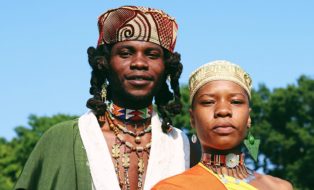
Uhhmmm???? WHERE is the workflow? If what you have written from her is IT, then she is truly a magician, just by using the exposure brush, Sessions & folders. WOW!!!!
Hi Eileen,
The article talks generally about the workflow from start to finish and what’s important to Miss Aniela. It was not intended to be about pure image adjustment.
David