NOTE: This article discusses an outdated version of Capture One. To learn more about our latest version, click here.
An option to significantly speedup processing has been added to Capture One since version 6.0. You can take advantage of this speedup option by using graphics card accelerated processing through an interface called OpenCL. The idea is to make it possible to fully utilize the processing capabilities of the graphics hardware to get a faster application.
In Capture One 7 the graphics card is used for accelerated processing not just to the display, but also when processing images to files.
The speed advantage of using OpenCL can be huge. When using one of the newest graphics cards on the market in a Mac Pro computer, you can process a full 80 megapixel raw file in less than 2 seconds.
What is OpenCL?
OpenCL is an open standard defining how to interface and utilize all the processing capabilities within graphics cards (GPU) and multiprocessor CPUs. OpenCL is short for Open Compute Language.
OpenCL essentially enables effective utilization of thousands of compute units within modern graphics cards. For Capture One, only relatively new GPU cards have enough computing power and onboard RAM to be utilized effectively.
 In Capture One version 7.1.2 and 7.1.3 the default setup is not to use OpenCL for processing. To enable the processing you need to switch to Auto in the preferences as shown below.
In Capture One version 7.1.2 and 7.1.3 the default setup is not to use OpenCL for processing. To enable the processing you need to switch to Auto in the preferences as shown below.
When Auto is selected Capture One will test the capability of the graphics card, and if the card proves to be powerful enough Capture One will use it for processing.
Performance
Utilizing OpenCL makes it possible to accelerate your processing significantly. For an iMac with the integrated graphics card from NVidia (GTX 680MX) you gain more than a factor of 3 times in processing speed as shown in the benchmark below. On the graph, benchmark 100 is the speed when processing using only the CPU and not OpenCL.
From the figure we see both Canon “cr2” and Nikon “nef” files will process more than 300% faster than the CPU, when utilizing the graphics card on a 4 CPU core iMac. An IQ180 raw file will process close to 250% faster.
The benchmark numbers depend on your graphics card, number of CPU cores and speed of your SSD disk. In terms of the interactive speed using one of the recommended graphics cards, it is possible to get real-time feedback (30fps) for almost all slider interaction in Capture One 7.
Initialization of OpenCL
To increase robustness in Capture One 7.1.3, we have added the OpenCL initialization as a separate process. This ensures that future problems during OpenCL initialization will not affect the Capture One application. Further more, this initialization only happens when the graphics hardware changes.
When the preferences for hardware acceleration are set to auto, the application will test the capabilities of the graphics card. OpenCL is not enabled (in auto mode) if one of the following conditions is met for the graphics card:
- Less than 1GB of on-board Video RAM
- Too few GPU cores
- Too low processing improvement compared to the system CPU performance
- Mac OS 10.6
Drivers
As of June 2013, four major companies have developed desktop drivers for OpenCL: NVidia, AMD, Apple and Intel. OpenCL is also becoming an interface for other computer architectures going forward.
For Mac OS X 10 the OpenCL drivers are part of the operating system, but for Windows these drivers are installed as part of the display drivers. For your convenience here are the links to the OpenCL enabled drivers for Windows.
The Windows driver requirements
- For AMD/ATI graphics: Catalyst Software suite 13.4 or higher – pick: AMD Catalyst™ Software suite.
- For NVidia graphics: NVidia Display driver version 320.18 or higher – pick “download”.
- Intel Iris Pro Graphics: Version 15.31.9.64.3165 or higher.
Recommended graphics and acceleration cards for “Best Performance”
As of June 25, 2013 using one of these GPU cards will experience the very best performance:
Mac: Windows:
AMD HD7950 AMD HD7970 GHz edition
Great performance is likewise expected for:
Mac: Windows:
NVidia GeForce GTX 680 NVidia GTX Titan
AMD FirePro NVidia 680GTX
NVidia Quadro 5000 NVidia Quadro 6000, Tesla
ddd
Final words
When working with Capture One 7 certain image settings will bypass the use of OpenCL and use the normal processing pipeline: these settings include the use of spot removal tool and non RGB proof profiles.
Apart from these settings most users with capable graphics cards will see a performance increase when working with Capture One 7 and I recommend that you go into your preference and enable it today.
Regards,
Lionel
Lionel Kuhlmann
Lionel Kuhlmann is the advanced algorithms manager at Phase One, where he is the lead of the image-processing group behind Capture One.

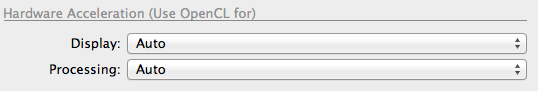
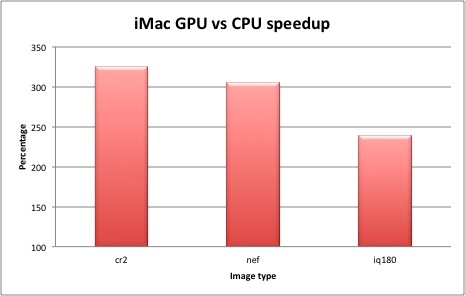



Will open cl work with new macbook pro graph cards?,intel iris on mac 13 and intel iris pro, nvidia
geoforce gt with 2gb on 15 inch models?
Hi Joel,
Based on the specifications of the Nvidia 750M GPU in the new MacBooks, they should work with OpenCL in Capture One 7. The Intel GPUs will also work in principle, but since they are very low-power, they might be too slow to get a performance boost.
However, since both GPU’s are shipped with a brand new graphics driver, there may be some problems with the version of Capture One that shipped prior to the existence of the MBPro’s. If such problems are to occur, they will have very high priority to be fixed in a service release of Capture One.
Best regards,
Lionel
Hi,
Does Capture One 7.x support OpenCL on the Nvidia Quadro K6000?
Many thanks in advance,
Theo
Hi Theo,
Thanks for your question. Capture One 7 does support the K6000.
Best regards,
Lionel
Interesting article…thanks! I’m curious if graphics cards that use integrated memory such as the AMD
Radeon HD 6770M (found in certain models of the iMac) with only 512 MB of VRAM would benefit at all from OpenCL?
Chipset Model: AMD Radeon HD 6770M
Type: GPU
Bus: PCIe
PCIe Lane Width: x16
VRAM (Total): 512 MB
Vendor: ATI (0x1002)
Device ID: 0x6740
Revision ID: 0x0000
ROM Revision: 113-C0170F-175
EFI Driver Version: 01.00.560
Hi Chris,
Thanks for your question. 1024mb VRAM is the minimum in Capture One 7.
Best regards,
Lionel
Could you tell us is 1GB VRAM enough for 16Mpix 14bit RAWs on board of AMD Radeon 7790 ?
When more memory is needed? In situation when we have more Mpix or in stronger cards which have more processing units and they need memory for each processing units on its calculations?
Let’s make an example:
We have 20Mpix camera 16bit RAWs, so they need 20Mpix*2*3 (2 bytes for one colour multiplied by 3 colors of RGB) so it makes proximately 120MB of data for one picture. Considering that Capture One make use of something like layers, effects I can imagine that it fills 1GB memory very fast but only developers working on the algorithms can confirm it.
When we think about 80Mpix camera, data for one picture can reach 480MB so 2GB or more seems more sensible.
So can we make a sort of border that 1GB VRAM is enough for 16-18Mpix cameras or I am wrong and 2GB gives us more power and it will be faster in calculations?
Hi Aleksander
Yes 1gb vram is sufficient for processing 16 mpix images.
Since the output is written in strips, the memory usage is not solely dependant of the size of image. More vram give benefits in terms of processing speed, as more calculations can be cached and reused.
Best regards,
Lionel
Hi Lionel, i have been a user of Phaseone Backs and Capture One ever since 2002 and love your product.
I have two Q? i would like to ask you.
I notice that you recommend the AMD HD7950 as the best performance on Mac for Open CL yet i have read loads of people having issues with Open CL being put on and wondering has this been fixed as im looking at investing in buying this card but dont wish to have issues.
Secondly have also noticed on my MacBook Pro 2012 Retina with OSX 10.8.5 with the Nvidia GT650M that processes files with Opens CL on is slower than when its off. I have tested this a number of times.
Hi Lube,
Thanks for commenting. To answer your questions:
The HD7950 is definitely the choice for now on Mac Pro. The driver in Mac OS X for this card is among the best and it has a lot of video mem which is great for Capture One use. There are currently no problems specifically seen on this card.
The NVidia GPUs in the Retina macs are known to be slower than the AMD’s that were in the previous generation Macbook pros. They do however consume less power. When processing is slower on GPU than CPU it is often on systems with only 1GB video memory and where the images have many adjustments applied. In general desktop GPU’s are significantly more powerful the laptop GPU’s. For instance, we process IQ180 files (default settings) in just under 3 seconds on the above mentioned HD7950.
Hope that helps!
Best regards,
Lionel
Apple has just released a new MacPro, can you run a few test’s to see which one I can talk myself into buying?
Hi Alistair,
Thanks for your comment. We will definitely look into this and get back to you!
Best regards,
Lionel
Hola, tengo la siguiente maquina:
Windows 7 64 bits
Intel Core Quad Q6600 2.4Ghz
8GB Ram
Geoforce Gtx 650 2gb
I Capture One 7.1.6 va extremadamente lento, no se cual es la razón.
¿puede ayudarme?
/marc
Hi Marc,
This sounds like a case for our Support function. If you log a case here: http://www.phaseone.com/en/SupportMain.aspx , they will help you asap.
All the best,
Niels
Thanks.
/marc
Hello Niels
I am the owner of a new Mac Pro 6,1. Using C1 7.1.6 i am having trouble with hardware acceleration. Makes corrupted files on output and shows similar glitches / artifacts on preview. I am running the quad core with dual d300 gpu’s. Any experience with this machine? thx
Hi Dylan,
Thanks for your question. At the moment I am waiting to receive my new MacBook Pro. As soon as I receive it, I will look into this.
Stay tuned.
All the best,
Niels
Not Macbook Pro – Mac Pro
http://www.apple.com/mac-pro/
Yes, sorry Mac Pro. My mistake…..
I’ll get back to you!
All the best,
Niels
Hi Dylan,
Just wanted to give you a heads up.
We are currently testing a 2013 Mac Pro. I’ll get back to you asap with more info.
All the best,
Niels
Hi Dylan,
We have found the issue you are referring to, and the next software update
will include a fix for all types of the Mac Pro 2013.
Using version 7.2 of Capture One, the D700 configured Mac Pro is working
great already.
Best regards,
-Lionel
Roger that
Hi Lionel, I am planning to build a Hackintosh rendering workstation shortly.
Would NVidea GTX 7xxx graphic cards be supported / recognized by Pro 7?
Also, presumably the 4 GB DDR5 versions would be processing Pro 7 faster then the 2Gb versions?
I am contemplating either 4096MB Gigabyte GeForce GTX 770 WindForce 3X OC Rev. 2.0 or 2GB Gigabyte Geforce GTX 760.
Your input would be most welcome.
Kind regards,
Kees van der Meulen
Hi Kees.
If you want the fastest performance of Capture One under Mac OS, you
should choose the AMD Radeon 7950. This is faster than all Nvidia cards.
The 770 and 760 are both detected though (770 preferred). We have no
direct experience with a “hybrid” machine though.
Regards,
-Lionel
Hi Lionel,
According to Phase One knowledge base, the latest nVidia GTX7xx and AMD r7/r9 chips are not explicitly supported. The old chips are on their way out, it seems. Regarding your previous response, newer GTX cards are “detected”, but does that mean hw acceleration is actually being utilized or it’s still in the works? I’d be delighted if you could shed some light on this.
Thanks,
George
Hi George,
The current knowledge base needs an update once in a while to stay accurate.
In general we strive to make all new cards compatible, as long as they deliver good performance. We do not eliminate any new cards, and recently all newer cards from NVidia, AMD and Intel are supported. This includes GTX7xx and AMD r7/r9. Most issues have been found with “laptop” chips, where power requirements sometimes gives less GPU performance than expected.
Best regards,
Lionel
Dear Mr. Kuhlmann,
I have a question about speed.
I use Capture one pro mostly in tethered shooting.
As a photographer my priority is the maximum speed to send files from camera to computer and rende previews to manage as fast and better as is possible the “client feeling” during real time photoshoots.
I’m planning an hardware update right now and I wanted to ask you if the speed of latest MacBookPro Retina with NVIDIA GeForce GT 750M
with 2GB VS the new MacPro AMD FirePro D300/500 would show a very significant difference.
If would be a small difference I would absolutely prefer the notebook at the moment. If huge, I would proceed with the other one.
Thank you in advance for your help.
Federico
Hi Federico,
Maximum speed of previews is not completely processing bound, unless you have a really fast SSD disk – like the one in the new Mac Pro.
If you compare the speed of the “midrange” Mac Pro, with 6 cores, and the dual D500 GPU – to the best Macbook Pro, you will see a huge benefit in using the new Mac Pro. It is like night and day. Everything is much faster, to screen and to file. Up to a factor of 4-5 times.
For several reasons, the laptop is optimized for battery life, the Mac Pro for speed. Unfortunately the Nvidia GT 750M is not really optimized to OpenCL, while the D500 is.
In short – choose the Mac Pro for studio work, and leave the Macbook Pro for field work.
Regards,
Lionel
Thank you!!
Federico
Will the new macbook pro with the NVIDIA GeForce GT 750M work with CL ?
Hi Erin,
Yes, Capture One 7.2 running the Macbook Pro can utilize OpenCL for the build-in Nvidia GPU. Unfortunately this GPU is quite slow – effectively giving the same performance with and without OpenCL.
This “problem” is solved by upgrading to the new Mac Pro…
-Lionel
Hi Lionel,
For users of the Late 2013 rMBP with the Iris+GT 750 graphics card, will enabling OpenCL utilize both the Iris and GT750, and thus provide a performance gain over if OpenCL were off?
Thanks,
Justin
Hi Justin,
We are actively working on utilizing both GPU’s of the rMBP 2013. We are not ready to release this feature yet though, and since the rMBP is not optimized for GPU speed (but low power) it is actually faster to process using the CPU alone – unless you also use the CPU for e.g. Photoshop – while processing.
-Lionel
Hi Lionel,
any new status on supporting the GPU of rMBP (late 2013 model)?
BR,
Marius
Hi Marius,
It’s actually already supported in Capture One 7.2.3.
Best regards,
Lionel
Lionel,
thank you very much for clarifying my point that fast.
BR,
Marius
Hi Lionel,
does Capture One openCL processing take advantage in a crossfire / SLI configuration or in these cases only one card will process?
Thanks in advance.
Matteo.
Sorry Lionel, there are some problem with my question?
I would like only to know if under Windows 8 / 8.1 capture one will take advantage in a Crossfire or SLI setup.
Thanks in advance.
The GPU we have installed in our MacPro is not one of those listed as “Recommended graphics and acceleration cards for ‘Best Performance’.” Since we have an ATI Radeon HD 5770 graphics card with 1 GB of VRAM and it is processing the graphics for a dual display environment — 1 EIZO CG246, 1 Apple LED Cinema Display — can we safely turn on OpenCL processing without any issues?
Hi Joel,
Yes (but make sure you use OSX 10.9.4 or 10.8.5).
Best regards,
Lionel
Thanks Lionel. I understand there are currently some issues with CaptureOne 7.2.3 and OS X 10.9.4 so we are currently running 10.9.3. Does your response still apply in this scenario?
Thanks,
Joel
As far as I know the problematic AMD drivers are in release 10.9.3 and prereleases of 10.9.4. This has only been confirmed on the new Mac Pro. Not the older one with the 5770 card. We have no reports about OpenCL failures using the current OSX 10.9.4 release (or the 10.10 pre-release).
Now a days 1GB RAM is not a lot. It is enough to run Capture One, but may not be enough if you run Photoshop and Capture One at the same time.
The knowledge base from our support has not been updated to include the newest and best graphics cards – like the dual AMD D700, or dual AMD R290 (for PC). For the older Mac Pro, the AMD 5770 is about the best you still can buy.
-Lionel
Hi Lionel, I have a crossfire of two radeon HD7870 under windows 8.1 64 bit. For best openCL performance in C1 8, I have to enable or disable the crossfire configuration?
Thanks in advance.
Hi,
I have a new iMac with an AMD R9 m295x card. I have the same problem with artifacts on the outputs and the preview (there the artifacts vanish after a second or so) like Dylan had with his Mac Pro.
Are you already aware of this problem? Will there be an update?
Many regards
Kai
Hi Kai,
We know the problem, and it will be fixed in next service release of Capture One.
Best regards,
Lionel
Hi Lionel,
now I get different results, when I switch on OpenCL after the new update. I was thinking output should be the same.
Have a nice weekend 🙂
Kai
Hi Kai,
If you could log a support case, we will take a look at it asap.
You can log a support case here:
http://www.phaseone.com/en/SupportMain.aspx
Best regards,
Lionel
Hi Lionel,
I opened a ticket and attached files that show the problem and some system information of my computer.
The first answer was to update C1 – but I already had the update installed, because I waited for it. The second answer was to just switch off OpenCL.
Sadly, that did not sound like somebody would look into the problem further.
So I’m stuck with OpenCL switched off and the hope that someone fixes the problem in future updates – maybe.
Anyway, thanks for your support.
Best regards
Kai
Hi,
why are the exported images look different, whether OpenCL is activated or not.
Seems like for my 7D images, the shadows tend to have a red haze – especially in the shadows.
Shouldn’t the output be the same?
Best regards
Kai
very common with Canon. Can be corrected in levels before output. I switched to nikon
common with cannon, can be corrected in levels before output. i switched to nikon
Hello
Does this help the scaling problem on windows 8.1 ultra books? Just wondered or if I have to downsize the resolution to 1080p rather than a native resolution. I don’t want the text to get messed up on a dell xps15 with high resolution screen. I’d like to use the software on a windows laptop and this concerns me…I’ve seen it work great on a Mac.
Thanks
Eric
Hi Eric,
The DPI scaling issues are not related to OpenCL.
During Capture One 8 development we did a lot of work to make sure that it runs great in high DPI on Windows 8.1.
Capture One 7 had a few problems with high DPI and should generally not be scaled above 125%. However Capture One 8 should run at up to 250% DPI scaling without a problem as long as all connected monitors are running at the same DPI setting.
Br,
Theis
Still having problems with hardware acceleration in my 2013 Mac Pro (C1_8). Just had some aggressive testing done by apple and had a gpu replaced. Getting Noise in both preview and output. Guess it works fine without acceleration, but it would be nice
Hi Dylan,
If you log a ticket via the link below, our Support department will help you asap: http://www.phaseone.com/en/SupportMain.aspx
All the best,
Lionel
Hi,
I appreciate a lot Capture One which is for me the best capture software ever.However i noticed one major problem recently related to open CL.I use it on two different computer tethered on leaf credo 60.Sometimes on a laptop latest iris graphic card no problem,acceleration is constent and efficient.On my mac pro it’s really different.With open cl processing is 3 times faster but for a very limited time (i would say 4/5 images full speed) and then performance decreases dramatically and it’s barely unusable.graphic is GTX 680 two eizo 22″.CUDA updated.It’s like C1 is unable to balance the work load between the GTX and the CPU that stay at a low level all the time (12 core never full anyway).
So i finally i went back to deactivate Open Cl in C1,not a big deal but i’m curious.
Any idea on what can cause this malfunction?
I never faced such problems on an old 8 core.
Thanks
Antoine
Hi Antoine,
I assume your laptop is a Macbook Pro? If so we already use both GPU, Iris and the Nvidia.
GTX680 is a fairly good GPU, do you also run Photoshop at the same time? If so the GPU memory is used up, and the driver has to swap memory in/out, like when the Mac system memory is full, and everything goes really slow.
Processing Credo files is a split between CPU and GPU. On purpose not all cores of the CPU is used, and the GPU is saturated. If you disable OpenCL, all CPU cores are saturated.
For the best speed, the Dual D700 based Mac Pro is recommended.
Best regards,
Lionel
Hi Lionel,
Not sure if this thread is still open, I hope you can advise.
I was running into issues on my Macbook Pro laptop – Me working faster than the Macbook Pro could handle. So I decided to get a 5,1 Mac Pro tower, and have it specc’ed up. Delivered yesterday and I have installed the bare minimum for processing – C1, PS CC, Photo Mechanic. And it is running so much faster, could get the processing of files to slow down at all with 200 5Ds images being saved out to 16bit tiff’s – 3-5 secs each. Very pleased.
However I do have a big issue, and having read this thread on your article I am coming to the conclusion is it an OpenCL or Hardware issue.
When I use the local adjustments layers in C1 8.3.3 and the brushes I get a screen lag of around 3-5 seconds before it starts drawing. I had both OpenCL boxes ticked and thought I’d try turning them off as part of my elimination of potential
trouble makers. I found the drawing lag was reduced to about 1 second in C1. Not such lag at all in PS CC. Could this be C1 as PS is fine, or the Graphics Card not having enough RAM (as you have suggested above). Would it be worth changing the card to the AMD HD7950 you mentioned as ideal, or is there a better card now as you wrote this article a year ago.
Thanks
Dominic
The machine is specc’d as follow.
2 x 6 core 3.06Ghz processors
48GB Ram
500Gb SSD
2TB Internal PCie 7600 Working Drive
AMD HD5780 1Gb Graphic Card.
Hi Dominic.
Getting the old Mac tower does not really help you a lot – I am sorry. Also the video card with only 1GB video ram is not recommended. The best option is to get a Mac Pro (late 2013 – D700 video card) – this will give a significant better experience drawing layers.
On a side note Apple silently released a new Macbook Pro – with a really good videocard (for a laptop). I expect this machine will perform better then the old Mac Tower. All this being said, we are actively working towards getting a better experience drawing layers in upcoming Capture One releases.
-Lionel
Hi Lionel,
Do you mean the AMD Radeon R9 M370X for the Macbook Pro?
I have some limitations with my Macbook Pro last edition 2013 before Retina with GT650M. Kind regards. Olivier
Hi Dominic,
Yes,
Best regards,
Lionel
I am finding a serious slowdown when processing my que. It starts out quite well but as the software continues through processing the que each file gets slower and slower to process to the point I need to quit C1 and restart the program and the que to get it to speed again, but it will always slow down. Running a late 2012 iMac 3.4 GHz core i7, OSX El Capitan 10.11.5, 32GB Ram, NVIDIA GeForce GTX 680MX 2048MB.
I am trying to spec a new imac build for use exclusively with Capture One and the Phase One 2018 iQ3 Achromatic. Can you provide any benchmark data or recommendations for imac vs imac pro with specific feedback on Capture One’s ability to take advantage of multithreaded processors. Looking at the imac vs imac pro the choice is really between multicore architecture or not.
Hi Victor,
I would drop our support team a message on http://www.phaseone.com/support. They will best be able to advise you.
David