NOTE: This article discusses an outdated version of Capture One. To learn more about our latest version, click here.
Over April, I was tasked with capturing the ocean over five days using the new Fujifilm GFX100. While the shoot itself had its challenges – the ocean is not a controlled environment and believe me, I struggled to keep the camera dry against the elements – Capture One Pro was working solidly in the background.
Now that Capture One Pro 12.1 supports the Fujifilm GFX100, I was excited to edit my RAW files from the new camera in Capture One’s photo editing software. I also shot JPEG to be able to send files directly from the camera to Fujifilm.
Switching from Lightroom
I’ll admit, I’m far from a Capture One expert. I only recently converted to the RAW editor since incorporating Fujifilm medium format cameras into my workflow. One of the main features I love compared to using Lightroom is working with Layers, which enable you to precisely select the area you want to capture. The dynamic range the GFX100 camera can capture while documenting the Ocean is incredible, while Capture One Pro allows me to edit the bright whites of the whitewater to the deep dark water and produce a life-sized print with amazing clarity and detail.
A customizable interface makes it easy to adjust
It’s always a little daunting to learn a new program, especially if you are very proficient in Lightroom. However, the customization tools in Capture One Pro meant I could quickly organize a workflow that suits me.
The first thing I did when starting out with Capture One Pro was import five of my favorite images and changed the workflow to “Migration.” Once in the migration workflow, I organized the tools that I use 99% of the time, making the interface very familiar and very easy to navigate.
Learning resources are a huge help
I am impatient at the best of times, and one of the main challenges when I first started using Capture One was using the tools, layers and program in general to its maximum potential. To speed the learning process up, I relied on the resources in the Capture One Pro learning hub (free of charge) and watched short clips on “how to” with each tool. Now, I am in the process of educating myself with Capture One Webinars, which is an endless channel of information to speed up the learning process.
Shooting the sea
It’s very hard to express in words what it’s like to swim out to sea to photograph the ocean in the golden morning light. All your senses are extremely heightened, a small splash in the dark echoes loud, the cold water sends shivers down your spine as it runs down the back of your wetsuit. This is what I like to call the feeling of photography, the feeling of peace and a sense of freedom.
For years, I thought it was the camera that gave me these strong emotions. Then I realized that the camera was simply the tool I used on the journey and that it was the beauty of the Ocean all along that pulled me in. But with the right camera and photo editing tools, I can accurately bring that beauty and feeling to life via photography and share it with others.
If you don’t already have Capture One, you can download a 30-day trial and try it out.

Russell Ord
Russell Ord shot magazine covers of world-class surfers and helped define celebrity chefs. He’s roamed with Uunguu Rangers in the Australian outback, island-hopped across tropical fantasylands and followed his photographic instincts through urban meccas. Meanwhile, his ocean images are celebrated for simultaneously implying the cruelty and majesty of the sea.














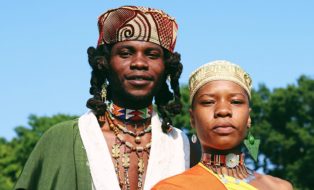
When will Capture One support the Leica Q2 (Raw format, obviously)? Thank you.
We can’t comment on future releases, but we are always looking to support more cameras and lenses
Best regards,
Capture One
Will Capture One Fuji support at a high level files from the GFX 50s (bayer sensor) and the X-T2 (x trans sensor)? Thank you…
seriously? you can see bad editing (halo) in the back lit surfer shot and one of the screenrabs show nikon raws…. showing off the gfx100 with CO deserves better…..