NOTE: This article discusses an outdated version of Capture One. To learn more about our latest version, click here.
The new Capture One 12 offers powerful upgrades to existing tools and introduces new features for efficient workflows. This post will quickly guide you through the best of the best.
Re-designed interface and menus
The design of Capture One 12 has been refined, providing a flatter and more modern interface with bigger font sizes. This will help photographers not only navigate more easily but also decrease fatigue from having too much to focus on.
Additionally, the Tool Tab icons have been re-designed for a better indication of what they represent. Remember, you can always customize the Tool Tabs and their content if needed!
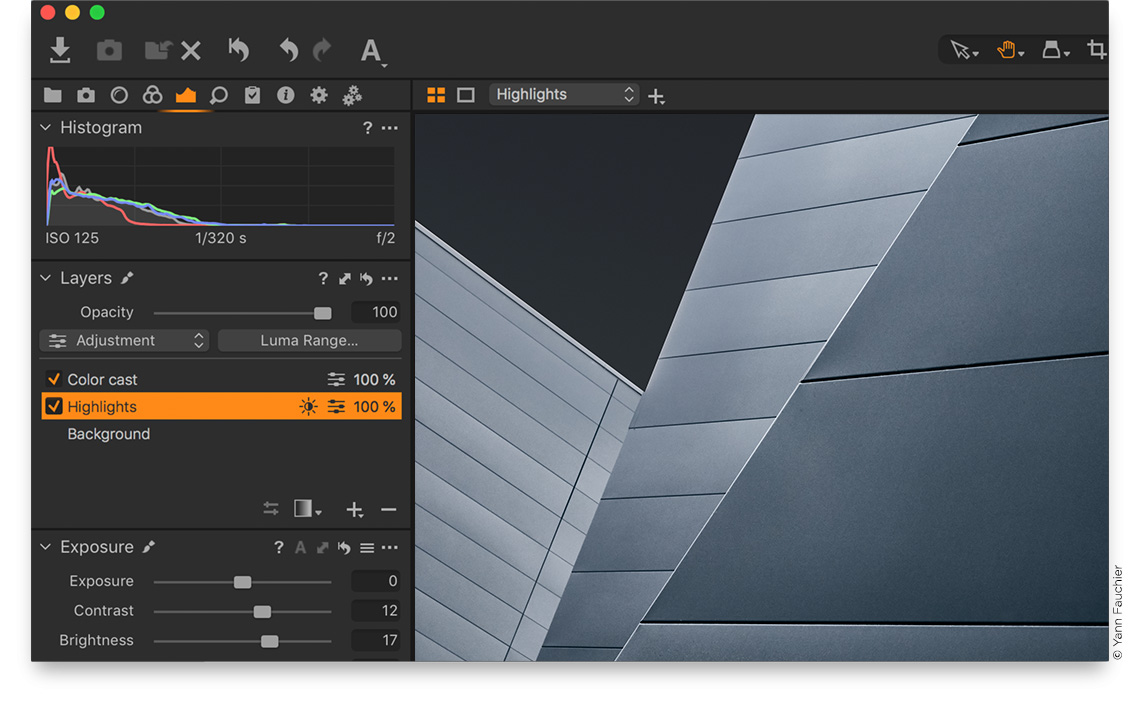
Radial and Linear Gradient Masks
If you need other tools than a brush to create your masks, look no further! Radial and Linear Gradient Masks are here. They are parametric, meaning you can transform them after they are created making these tools dramatically more flexible than what you could previously do in Capture One.


Radial Gradients are the new thing, and they let you create circular masks with soft feathering. They can be transformed, rotated and masked either on the inside or the outside of the round shape. Linear Gradients now allow transforming, moving, rotating and even changing the fall-off asymmetrically.
Watch the tutorial below for in-depth information.
Luminosity Masks
Yes, you read that right. Luminosity masking is now possible in Capture One, and it’s easier than you think.
The Luma Range tool can be applied on any mask, even gradients like the above, and will effectively restrict your mask to certain areas based on the luminosity in your image.
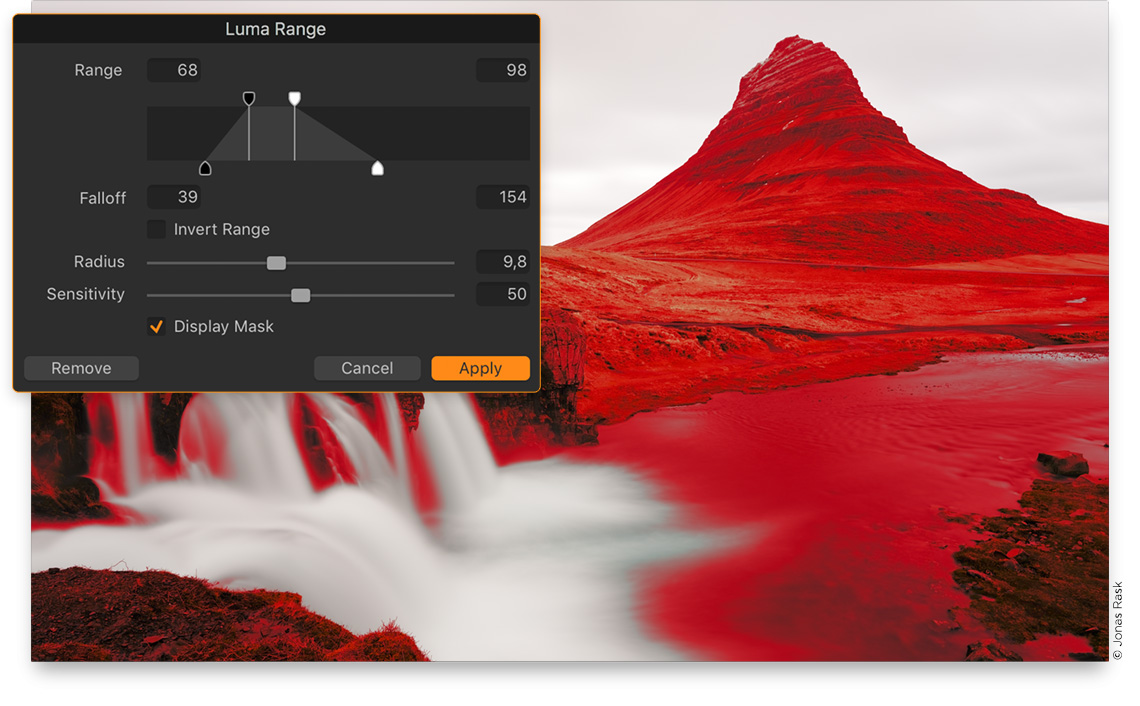
“Why do I need this?”, you might ask. Well, have you ever wanted to desaturate your shadows a bit? Or apply color grading with more control than the Color Balance Tool can provide? Or maybe add clarity to the clouds in your landscape image with a tricky horizon line? Luminosity masks make all of this a breeze. Watch the tutorial below to learn more.
Improved shortcuts with search functionality
It’s no secret that Capture One features a massive library of keyboard shortcuts. These shortcuts are customizable, letting you do most actions with a few clicks on the keyboard.
Capture One 12 makes this much easier. You can now search, not only for features and commands, but also for specific keys to see their function. Additionally, shortcuts for features that were previously inaccessible are added for an even larger library of shortcuts.
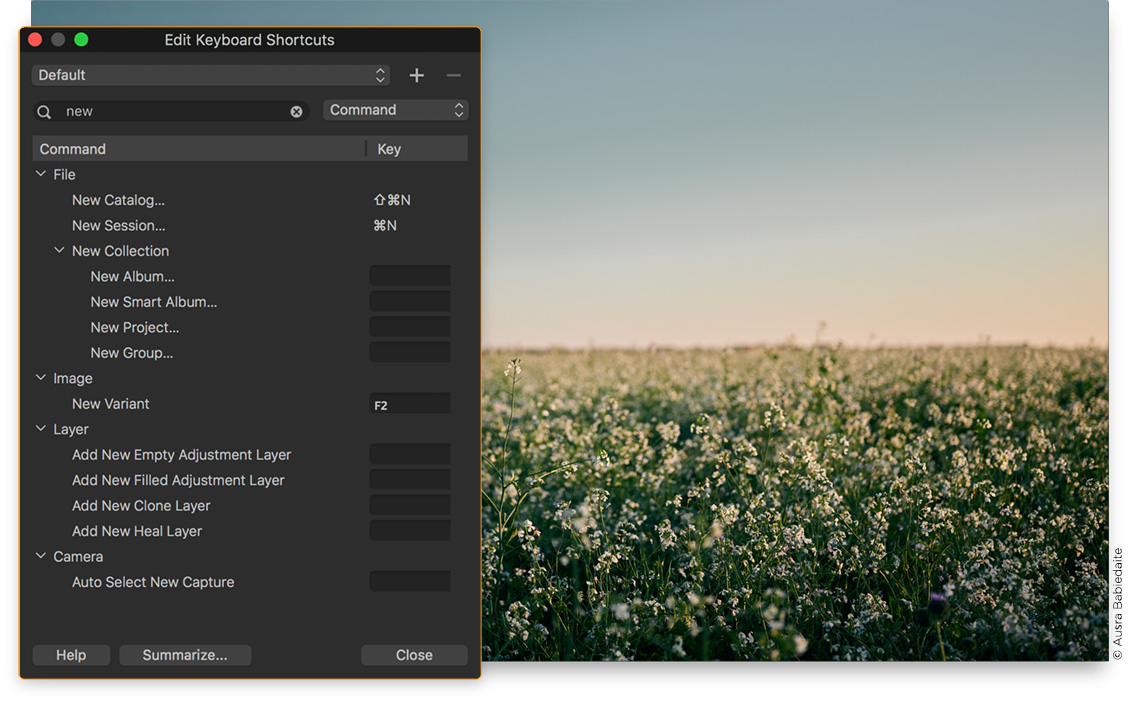
Plug-in platform
Capture One delivers an extensive suite of powerful tools to manage, edit and export images. Now the new Capture One plug-in ecosystem allows third-party developers to create plug-ins that can add even more features and capabilities to Capture One’s toolset. The first plug-ins will enable direct publishing, round-trip editing, and open-with workflows.
We are just getting started with plug-ins, much more will come! Find out what’s already available and send us your wishes here: www.captureone.com/en/partnerships/plug-ins
Intelligent copy/apply of adjustments
Capture One has a powerful feature to copy adjustments from one image to others. The functionality will auto-select any adjustments applied to an image, making them easy to apply to other images. Previous to Capture One 12, any composition change, for example, a crop, would also be automatically selected and carried over.
By default Capture One now exclude compositional changes from the auto-select functionality, making it easy to synchronize edits and color gradings between images with different crops and rotations.
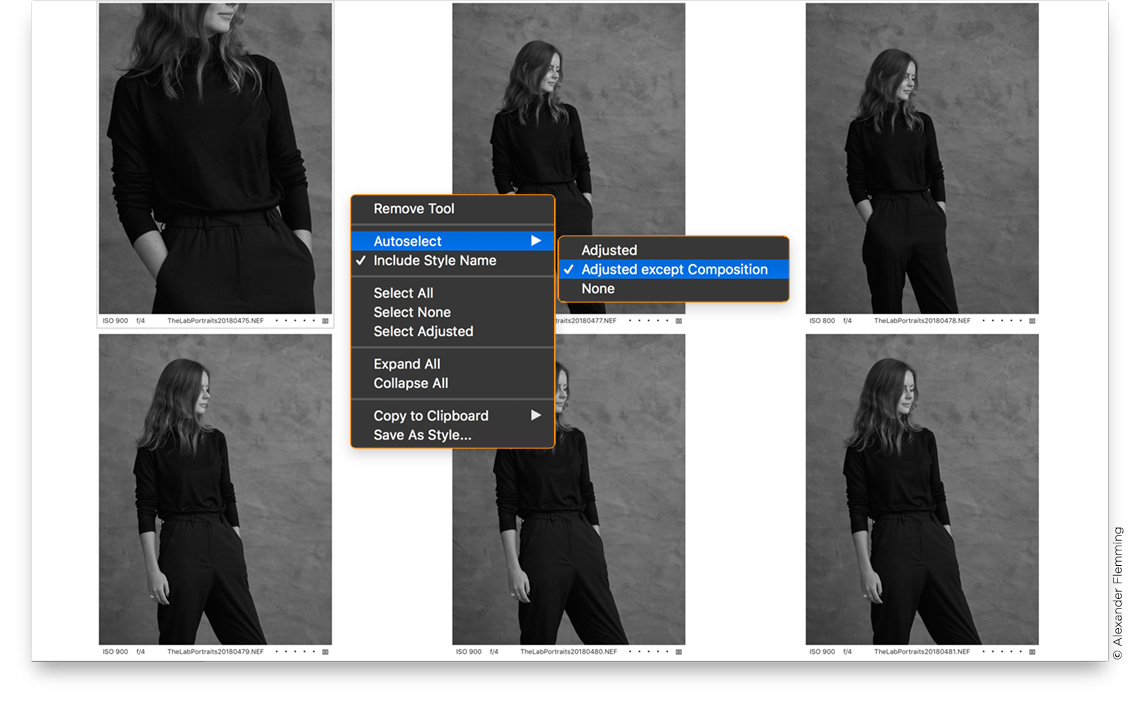
Fujifilm Film Simulations
If you have ever shot with a Fujifilm X-series camera, you’re probably aware of the built-in simulations like Acros, Classic Chrome, Velvia etc. Extending on the collaboration with Fujifilm, these simulations are now available in Capture One 12 and will change the starting point of your editing to one of these simulations.
The simulations are available for Fujifilm camera models as Curves within the Base Characteristics Tool.
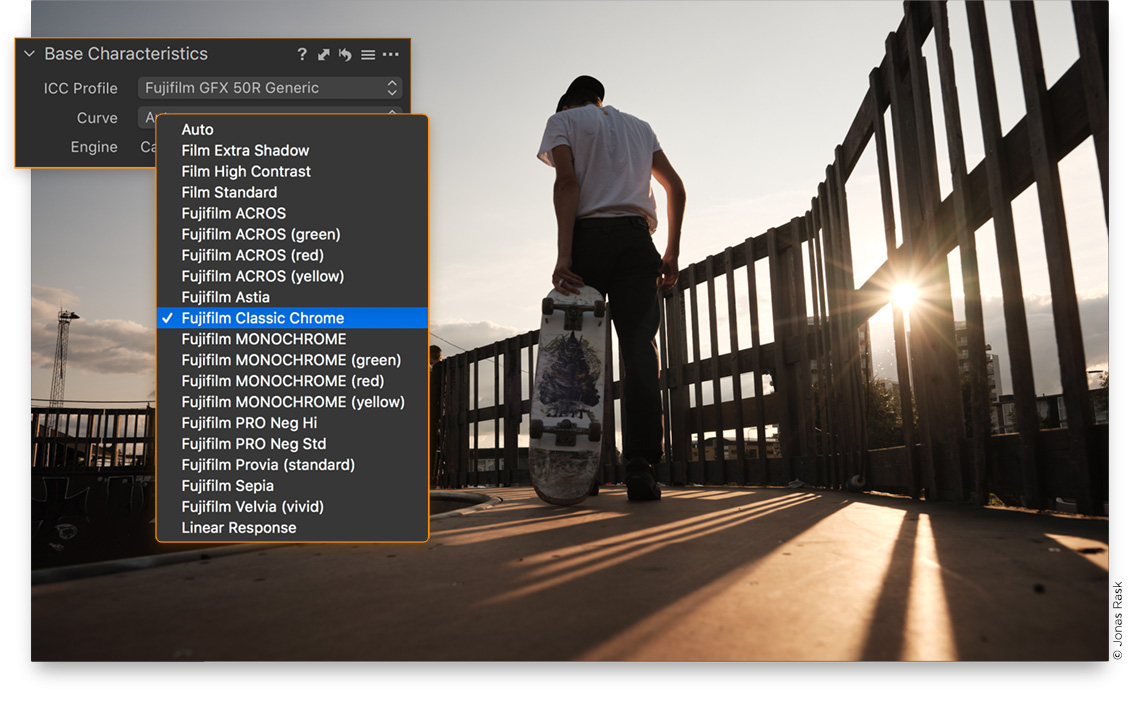
Want to know more?
Capture One 12 is available as a full Pro version for all camera models, a Pro Sony version for Sony only, and a Pro Fuji version for Fuji only. All of these are available both as perpetual licenses and subscriptions.
Try it out for free with a 30-day trial!
Alexander Flemming
Alexander works as a Senior Product Manager at Capture One. Previous experience as a Test Engineer along with 15 years of photography have provided Alexander with a broad understanding of the many technical advantages of Capture One Pro.




Kudos to the team behind Capture One Pro development. COP 12 is an awesome upgrade. I did the beta testing and all I kept saying was wow! wow! wow!… My favorite feature is the enhanced masking (especially luminosity mask) which provides me with endless possibilities in creativity. Alex and David, thank you both for your tutorials as well.
Thank you for the comment, Charles! We’re happy you like the upgrade.
– Alex
Luma range masking is great. Thanks for the feature.
It would be great if you can combine Color range and Luma range masking in one interface and use it on a layer. Like HSL keyer in color grading suite. Firsy you create a dynamic mask based on one or 3 componets, then you make adjustments with tools you want on that mask. Consider this for future versions.
That would indeed be a great feature, David. Thanks for the comment!
– Alex
Radial and linear gradients have been features of competing software (Lightroom and Exposure to name two) for quite some time; the addition of these brings C1 to an on-par status from a rather inferior one. Ergo, if I am reading all this correctly, I could pay $150 to upgrade to get luminosity masking. I am a fan of this software but this is underwhelming, at least on paper. Am I off base? Perhaps Mr. Kusi can point out what I’ve missed?
So, if other softwares have a similar feature, that feature doesn’t count when implemented? I’m not sure I follow that logic. You can use Radial and Linear Gradient in Capture One 12. You couldn’t before.
Besides the masking functionalities, you get a re-designed user interface, re-organized menus, a plug-in ecosystem, refined copy/apply functionality and overall performance improvements and small tweaks all over the software.
– Alex
Great upgrade, everything looks better and smoother.
But there’s no more possibility to add a keyboard shortcut for “image -> edit with” (because no more such point in the menu now).
“Edit with” became a plugin-driven dropdown and this is a great pain for the pipeline.
Thanks for the comment!
Luminosity masks are such a great feature! Thanks a lot.
Fuji simulations on the other hand doesn’t work for me, is that a bug?
Hi Samantha,
Thanks, we’re happy to hear! The Fujifilm simulations are available for most Fujifilm cameras. You can see which in the release notes here: https://www.phaseone.com/~/media/NEW_WEB/Software/New-Structure/Documents/Release_Note_CO12.ashx
– Alex
Thank you Alex for a prompt replay. I’m sorry to see X-T1 isn’t there :/ Hope next release will have it. Othweise this is such a great update. Thanks.
Fred, first, Capture One Pro (COP) is fast and efficient, I hope you can agree to that. Radial and linear gradients in COP 12 are nice add-ons which can be further modified based on luminosity . My emphasis is on the luminosity masking and its potential at the RAW development to improve tonal balancing, color grading, shapening, noise reduction, among others. I don’t think Lightroom has this advance masking capabilities. For me, that’s huge!
Is there room for improvement in COP like others have suggested? Of course which program doesn’t! But, first, let’s give praise where its due.
Right now Capture One can open and edit 32-bit float tif files, but treat them like regular tif files. I cannot restore a lot of shadows and highlights using exposure slider and sliders in hdr tab, even if you create layers and try to combine adjusments you cannot recover a lot, but data is here. My question is, do Capture One use 32-bit float matematics for internal engine image processing?
In the not so distance future hdr files will became the standard, cameras constantly became better at capturing wide range of contrast in single exposure, also there is hdr monitors on the way. We need better hdr tab for compressing dynamic range; the option to create hdr files from raws inside Capture One would also be great.
For now we have some basic tools for hdr files, but they need to work properly on them with correct WB and wide compressing capability of dynamic range, at least for 32-bit float tif files.
Thanks.
Really like the new version and the improvements you made. One very serious drawback for me is that you no longer allow to set custom shortcut (or in fact there is no default assigned either) for “Image-Edit In-” menu. This is so frustrating, as I’m used to have this in all previous versions. You need to address it as a bug fix, it really affects the productivity. Support team was not very helpful – they just closed the ticket with “due to our policy we do not comment or give out any information on future products and development” – I find it rather rude way to communicate with your loyal customers.
Hi Michael,
Thanks for your comment! The removal of the shortcut for Edit With has indeed been received negatively and I’m sure we will address the reactions to figure out if and how it should return.
– Alex
I wish to buy Phaseone 12 but I want to us it with both Sony a7II and Canon 5dS for one year. Which can I use as set forth on the website? Larry
Hi Larry,
Great! The Capture One Pro supports the full range of cameras, both your Sony and Canon.
– Alex
Unfortunately still no history tracking tool. This is the no. 1 reason preventing me switching to CP1. I know you can use layers and variants to achieve certain aspects of the history tool in LR but it quickly becomes too cumbersome to manage once you did a bunch of edits. Not to mention that the history tool in LR allows me to go back to a photo I edited years ago and quickly understand my logic and style of editing back then, and hence allows me to adjust it based on my current style efficiently. In a way, it acts like a log. I like the colors and images produced by CP1 but in terms of workflow, LR is still superior, and having the history panel is a great part of its superior workflow.
Hi Kenny,
I completely understand your viewpoint. However, it’s a big assumption to say that Lightroom has a better workflow simply because it suits you better than Capture One. There’s a reason most commercial studios use Capture One, for example. Each to their own! 😉
– Alex
What I’d really like to see, are features that take capture one beyond just a lightroom replacement.
It drives me nuts that it only has “spot” heals, but no good way to get rid of stray hairs, etc.
Or a frequency separation tool of some kind.
I want to be able to go straight from capture one, to publish.
But without those features, I still have to pull up photoshop.
And if I’m going to be investing in adobe tools ANYWAYS….
See where I’m going with this?
It would be excellent if (a) CO Pro had a history panel, and (b) starting an edit could instantly create a new variant, or cloned variant, depending on what you (the user) have set in preferences. As I migrate away from Aperture, the instant “version” approach of Aperture is still the best demonstration of non-destructive editing in professional DAM editors.
Hi Matt,
Thank you for your comment! A history panel will definitely be a useful addition in many workflows.
Regarding the non-destructive workflow, there is no need to create a variant when editing. Everything is per definition non-destructive in Capture One, and should you need a variant without adjustments, you simply create one.
– Alex