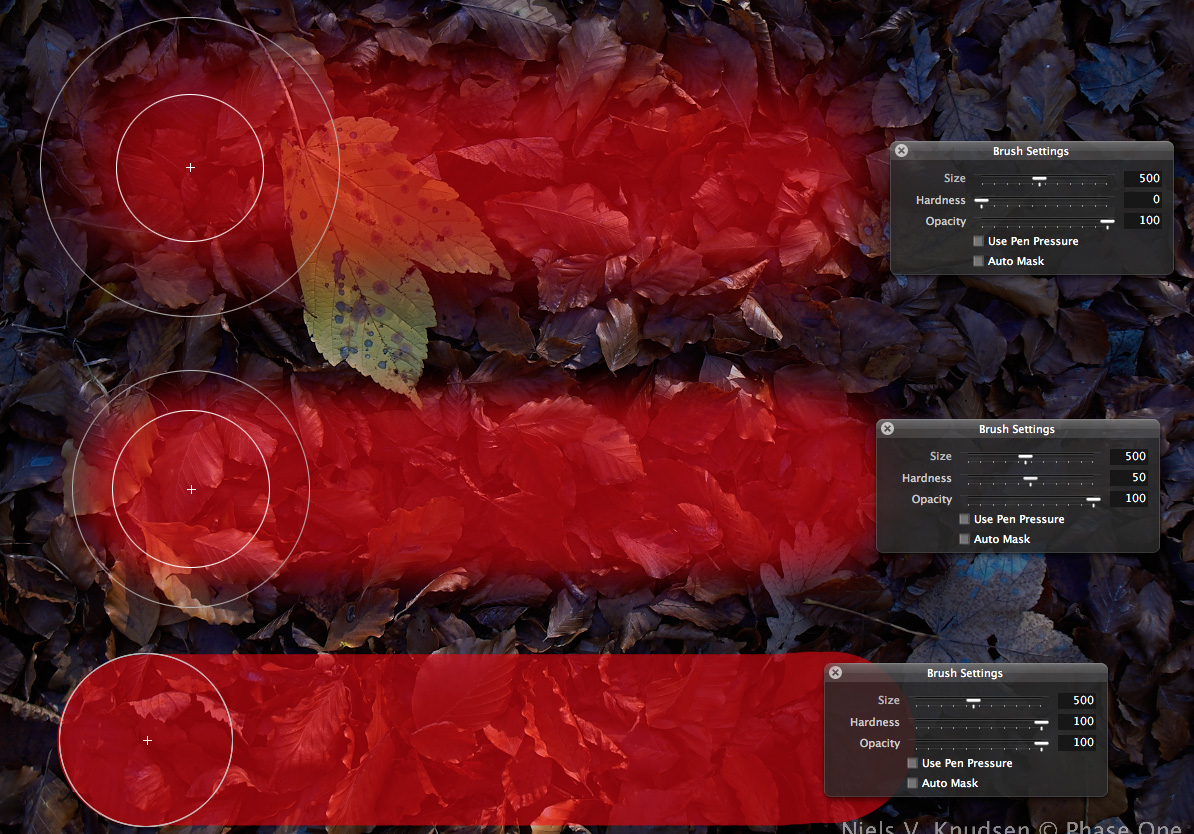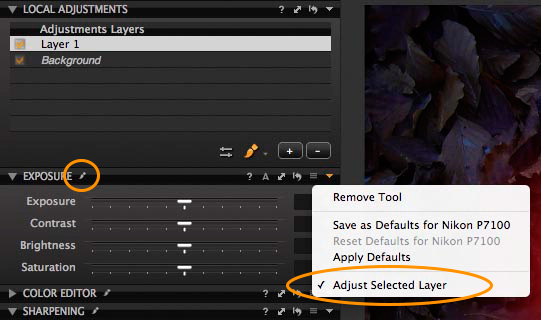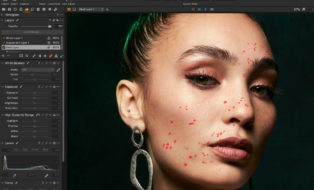The Local Adjustments tool in Capture One Pro 7 has been improved on a number of parameters giving you better corrections and more precise control.
These improvements cover:
- Additional adjustment layers (a total of 10)
- Greatly improved brush drawing speed
- Brush opacity setting
- Support for tablet pen pressure
- Gradient masks
- Auto masks
- A new layout for simulating the brush size and hardness of the cursor tool
 The image to the left is without any adjustments. Even though the sun strikes the yellow leaf, it is a kind of diffused sunlight and the scene looks quite flat. The image on the right was edited in Capture One Pro 7 using the improved Local Adjustments Tool. The tool was used to emphasize the stroke of sunlight, to draw attention to the contrast between the yellow leaf and the surrounding brown leaves.
The image to the left is without any adjustments. Even though the sun strikes the yellow leaf, it is a kind of diffused sunlight and the scene looks quite flat. The image on the right was edited in Capture One Pro 7 using the improved Local Adjustments Tool. The tool was used to emphasize the stroke of sunlight, to draw attention to the contrast between the yellow leaf and the surrounding brown leaves.
New brush cursor tool
The new brush now has two rings for easier indication of the size and hardness. The inner ring indicates where the brush is at 50% of its maximum intensity. The outer ring indicates where the brush intensity is less than 2%. In the example above, you will notice that all three strokes have been done with the same size brush and only the hardness of has been changed. You will also notice that the inner ring is the same size for all 3.
Capture One Pro 7 now also comes with an extra control option that makes switching between working in an adjustments layer in the Adjustments Tool Tab and working in the background layer in any of the other Tool Tabs easier.
In the screen dump above we see that the “Adjust Selected Layer” option is selected for the Exposure Tool in the Local Adjustments Tool Tab. We also see a small brush icon next to the tool label, which indicates that this option is turned on. All tools in the Local Adjustments Tool Tab will have this option turned on by default, and all tools in other tool tabs will have this turned off by default.
This way you can easily switch from the Local Adjustments Tool Tab to any other tool tab and ensure that the adjustments you do there only affects the background layer.
All the best,
Niels

The Image Quality Professor
The digital pioneer, Niels V. Knudsen, is Phase One’s Image Quality Professor and founder of the IQP blog. Moreover, he is responsible for breakthrough advancements in image quality both in Phase One’s medium format camera systems and in Capture One Pro.