This week you get another chance to go behind the scenes and meet the dedicated and passionate team behind Capture One Pro 8. Check out the video and get unique insights into the making of Capture One Pro 8. Enjoy!
All the best,
Niels

The Image Quality Professor
The digital pioneer, Niels V. Knudsen, is Phase One’s Image Quality Professor and founder of the IQP blog. Moreover, he is responsible for breakthrough advancements in image quality both in Phase One’s medium format camera systems and in Capture One Pro.
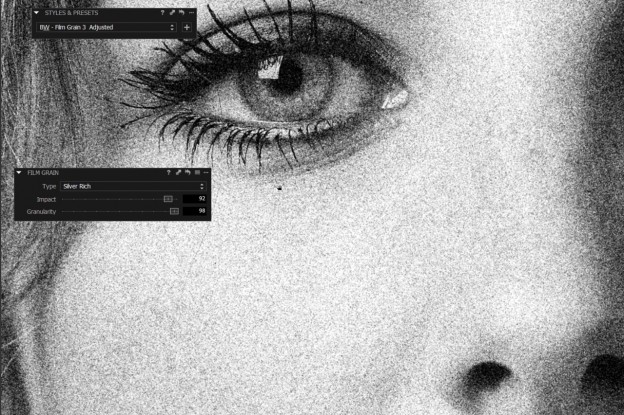

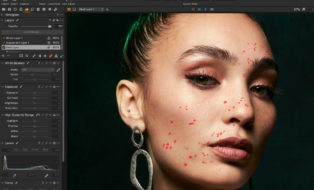

Great video guys, love it. Work is never done but you know that I know that there is a lot of dedication. Keep it up, keep the ball rolling.
Cheers, Paul Steunebrink, a.k.a. Image Alchemist
Thanks for the kind words, Paul. Happy you liked the video.
All the best,
Niels
Not just the shadows as mentioned, but the whole brushed area is lightened in that demonstration of the hdr local adjustments tool, negating the implied benefit. C1P’s local adjustments being weak in detecteing edges is my single complaint with the software however- so thanks for the rest 😉
Hi Vel,
Thanks for your feedback. We are constantly working on improving the tool.
Glad to hear that you enjoy the rest of Capture One Pro 8 though.
All the best,
Niels
Getting to know the new features and find them very useful. Would like to have a key command to Invert the image instead of having to do it to the whole MAC window through the MAC operating system. This is very useful in finding details in the shadows that don’t show up normally. I also camera scan BxW negs and would like to see them as a positive in my tethered captures.
Hi Lee,
Thanks for your input. The easiest way to scan negatives is to go to Levels tool. You simply swap the position of the highlight and shadow slider. Start by moving one of them away from the endpoint. Then save this as a Style.
Hope this was helpful.
All the best,
Niels
amaizing truly ,I feel its alot better then photoshop,personaly.
Hi James,
Very glad that you like Capture One Pro 8.
All the best,
Niels
I say this again. I love the work the CO8 team do.
In any workflow there is always a weak link.
Until I moved to Capture, post production was always my weak link. Of course I’d love better hardware, but CO8 really extracts the very best from the gear I use.
I shoot a deal of architecture and often that means working across extreme dynamic range and CO8 is a gift to me.
The ability to bring out the low light detail and drop the highlights while maintaining contrast and not messing with saturation etc is amazing.
I’ve attached a small file from a shoot a few weeks back where I was suspended in a crane 35 metres up to capture some amazing re-roofing work for the builder.
As the road was closed we had only a small early morning window, so this photo is taken from the dark side of the building into a very bright morning.
This image only has two adjustment layers added, such is the power of CO8.
You can see the detail holds to the edges, while the light is realistically balanced and the keystone and aspect tools are a sweet way to polish this image.
Importantly for me, the user interface works well for a visual like me.
Hugs to you all!!
Dave:)
Hi Dave,
Glad to hear that you like our work! Thanks for letting us know.
All the best,
Noiels
I am angry. You addressed most of my issues and now Capture One is so good that I have nothing to bitch about. Arrgggg! 🙂
Hi Paul,
In that case I am happy that you are angry:)
Thanks for the kind words
It is SO cool to see some of the guys behind the development talk about their work!
You should really do more videos of this more often!
One of the big differences to big corporate products is that you guys make a boutique product with a small and dedicated team. You should definitely use this “human” factor more in your marketing. I think other users love this, too.
Good job on the clip!
Hi Florian,
Thanks a lot!! It’s noted. We will try to do more videos like this.
All the best,
Niels
I have a question about video grading in capture one pro 8 .
I read from earlier post , that in capture one 7 , you are able to grade cinema dng files . which means that if u want to use canon dsrl camera- u need use this Magic Lantern.
Now the question :
Are you able to develop the way to edit video files which comes out straight out from canon mark 3 ,?I don’t want to install magic latern – because i prefer the canon
own software, as i still take more pictures than videos.
best regards,
timo
Hi Timo,
Thank you for your question!
It is only possible to edit raw files (and bitmap), so you would have to use the Magic Lantern firmware.
In doing that you would also get a lot higher image quality (as this would more or less similar to 4:4:4, whereas the std video output of a DSLR is 4:2:0), and much higher grading-potential as you have greater latitude in the raw-files..
Best Regards,
Christian Grüner
Test-Engineer, Phase One
Hi Timo,
Thank you for your question!
It is only possible to edit raw files (and bitmap), so you would have to use the Magic Lantern firmware.
In doing that you would also get a lot higher image quality (as this would more or less similar to 4:4:4, whereas the std video output of a DSLR is 4:2:0), and much higher grading-potential as you have greater latitude in the raw-files..
Best Regards,
Christian Grüner
Test-Engineer, Phase One
I’ve been using C1 for more than 10 years, and I love the new features of C1-8, especially the film grain.
I shot this with a Leica M-P, processed in C1-8