NOTE: This article discusses an outdated version of Capture One. To learn more about our latest version, click here.
All image sensors used in digital cameras, regardless of make, model, manufacture or intended application, will have a number of defective pixels. This is not a problem, however, as these errors are mapped and accounted for when the camera is manufactured.
Special algorithms then take care of replacing the invalid content of the defective pixels so the image appears as though the sensor is perfect.
When do hot pixels occur then?
When exposing an image at longer exposure times, from around a second and longer, a varying number of pixels may act differently from those around it and display much larger values than the average pixels. These pixels are called “hot pixels”.
Why do hot pixels occur?
The number of hot pixels is close related to the length of the exposure and the temperature of the sensor. In Capture One Pro 7 these hot pixels will typically be removed automatically.
It happens that a sensor, after a period of time, may start showing some more stubborn or seemingly permanent hot pixels, even in images shot at short exposure times.
This happened for one of my cameras after it had captured around 15000 images. With another camera however, it happened after just a few hundred images. This change can be caused by cosmic background radiation (EMR) hitting a pixel on the sensor and, unfortunately, it is simply not something you can avoid.
If you mainly shoot in bright daylight you may never notice these defective pixels. However, if you have a really dark area in your image, it suddenly becomes quite easy to spot such pixels. But not to worry, with Capture One Pro 7 it is very easy to remove such hot pixels.
How to fix these single pixels behaving strangely
In the details Tool tab in Capture One Pro 7 you’ll find the Noise Reduction Tool. The third slider in the Noise Reduction Tool is named ‘Single Pixel’. This is a tool specially designed to deal with single pixels behaving strangely, which typically happens with higher ISO settings and at longer exposure times.
Capture One Pro 7 will automatically apply a certain amount of Single Pixel noise reduction depending on the exposure time and ISO. Normally when using a camera at low ISO in daylight it will be set to a value of ‘0’.
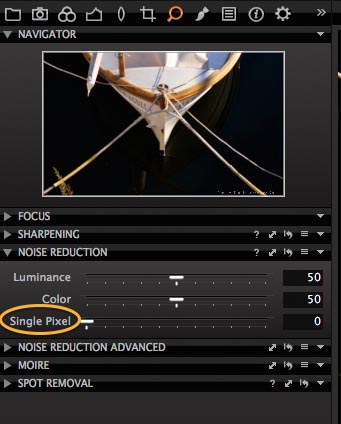 The Noise Reduction Tool in Capture One Pro 7 with the
The Noise Reduction Tool in Capture One Pro 7 with the
default settingsfor a low ISO image exposed in daylight.
When zooming into the above image, I noticed a permanent hot pixel. This was very easy to remove though, by using the Single Pixel slider in the Noise Reduction Tool. On the image to the left the Single Pixel noise slider is set to ‘0’. In the image to the right I moved the slider until the hot pixel disappeared, which in this case happened at a value of ‘15’.
The algorithm behind the tool is designed so it can distinguish between defective pixels, like hot pixels, and real image information such as tiny light spots and reflections. If we zoom into the water surface we see some real image information in the form of small reflections. As you can see, using the single pixel noise slider doesn’t remove the true optical reflections, regardless of their size.
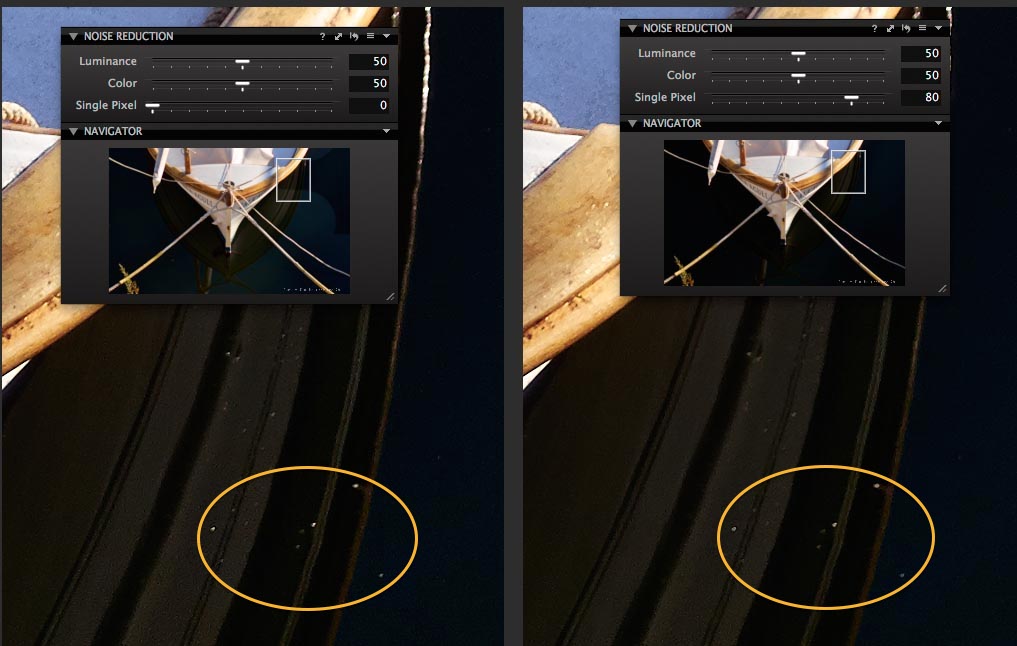 Single pixel = ‘0’ Single Pixel = ‘80’
Single pixel = ‘0’ Single Pixel = ‘80’
Real image information is maintained even with the Single Pixel noise slider set to ‘80’.
The tool works like this: For values between ‘1’ and around ‘50’, it removes primarily single pixel defects but does it with more and more strength. Between ‘30’ and ‘80’ the tool will also look for single pixels that are adjacent to each other. Above ‘80’ the tool looks for even larger clusters of defective pixels. Using the tool with values up to ‘80’ will hardly ever remove real information from the image so it’s safe to copy even such a high value to another image.
All the best,
Niels

The Image Quality Professor
The digital pioneer, Niels V. Knudsen, is Phase One’s Image Quality Professor and founder of the IQP blog. Moreover, he is responsible for breakthrough advancements in image quality both in Phase One’s medium format camera systems and in Capture One Pro.

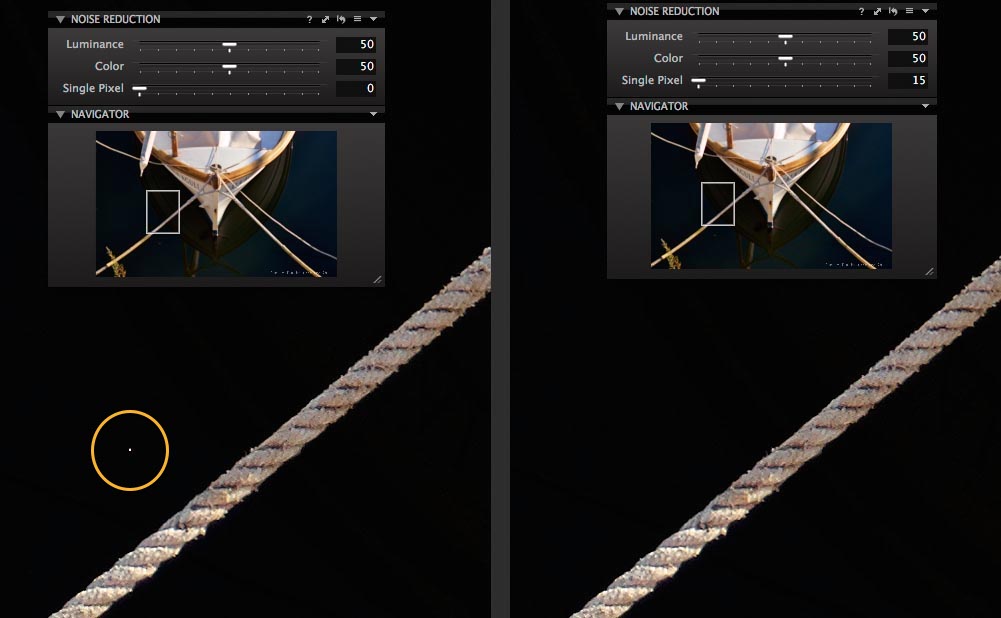

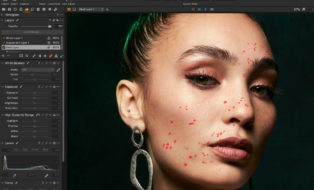

I happened to discover this tool a little while ago when I was having issues with hot pixels in some dark wine cellar pictures.
It worked like a charm! The problem pixels disappeared.
Hi Per,
Thanks for the comment. Glad to hear that it worked for you.
All the best,
Niels
Thanks Niels! Great as always.
I have used the slider before and it works very well but didn´t know how it worked and what the different values are doing. EMR is causing this hot pixels, wow could not have guessed that one : )
Greetings,
Martin Ekwall
Hi Martin,
Thanks for the kind comments. Glad to hear that you enjoyed the tip.
All the best,
Niels
“caused by cosmic background radiation (EMR) hitting a pixel”
If your acronym “EMR” means “Electromagnetic Radiation”, then this statement is in error.
Cosmic rays are not electromagnetic in nature, i.e., they are not photons; they consist of baryonic matter, primarily protons (aka Hydrogen nuclei) and Helium nuclei.
These particles travel at extremely high velocities, but of course, they cannot travel as fast as light. But if you equate the energy of a EM photon (E = hf) to the kinetic energy of a typical cosmic ray particle (E=1/2 mv^2), you find that to get a photon which packs an equivalent energy punch, you have to go to the hard gamma-ray end of the EM spectrum. Around 90% of cosmic rays are also positively charged. So cosmic rays are dangerously energetic, ionizing radiation; a single CR particle hit easily tears electrons from the silicon lattice of a camera sensor, which creates the apparent bright streak of “light” when the image is read out.
In most cases, the pixels affected return to normal in subsequent exposures, but it can happen that an ionization event causes either a charge buildup in in a pixel’s gates, or physically shifts a silicon atom creating a “lattice defect”, either of which increases the dark current to the point of the pixel earning the label “hot”.
Nice contribution. How about X-ray machines at airports? How about background radiation (from for example Gyproc housing walls)?
My camera manufacturer has a service to remap the pixels, in the firmware. This assumes the effect is permanent. For each camera this is an individual “calibration”.
Thanks, Albert.
> How about X-ray machines at airports?
These X-ray photons are in the sub-150 keV range…not energetic enough to cause lasting damage to pixels and make them appear permanently “hot”. They are also uncharged, so ionization is limited and much more localized deep within a single pixel where the X-ray photon absorption takes place, compared to the track caused by a charged cosmic ray particle like a muon.
You’d probably catch the odd scattered X-ray photon if you were to pull out your camera and take photos beside an airport scanner, and it would resemble a (temporary) hot pixel…but that would be the least of your problems – you’d also catch some very nasty attention from the security guys!
> How about background radiation (from for example Gyproc housing walls)?
Googling Gyproc, I see some references linking it to low levels of radon gas emission. Radon decays by emitting alpha and beta radiation – i.e. Helium nuclei (like some cosmic rays) and electrons. These ejected electrons are just one of several “terrestrial” sources which can indeed register a cosmic-ray-like event in a CCD. Many optical components use BK7 glass, which is relatively high in potassium-40 – its beta emission (electrons) may in some cases reach the CCD. Other building materials like concrete can have traces of uranium, thorium and potassium-40; steel can have some cobalt-60 contamination; some of these produce gamma ray emission, which is indeed EMR. But overall, the majority of the “budget” of background radiations which can interact with a CCD are particles, not EMR.
…not that this detour into terrestrial background radiation sources alters my original point, namely: *cosmic* background radiation affecting CCDs is not of the EMR type.
I use it all of the time on tungsten interiors, push it over 100% and have never lost valuable detail
Thanks Niels! Great tool for those pesky hot pixels.
Cheers,
Ty
Is the Capture One adjusts the image automatically with the ISO settings and f stop?except hot pixels.Can we replace this software for photoshop?
Hi Thanu,
The noise reduction in Capture One Pro 8 automatically takes the ISO into account. Even though that the slider values in the Noise Reduction tool by default are set to 50, the underlying noise reduction is highly depending on the ISO setting for the image. The single pixel slider is also depending on the ISO, but for this slider the value will also increase with increased ISO and exposure time.
With Capture One Pro 8 you can produce image files ready for print or for delivery to your customer. Capture One Pro 8 provides a workflow that makes it easy to work with many images and doing even quite complex adjustments. Whether you can replace Photoshop or not really depends on how much you normally do in Photoshop. I don’t think Capture One is about replacing Photoshop. I think it is about doing those thing in Capture One Pro 8 that can be done with very high image quality and an efficient workflow.
All the best,
Niels
Here’s a new situation I discovered (now using v.8):
On a number of images shot at medium-high ISO (2000-2500) I found a single defective pixel that was not spotted by the automatic settings in C1.
By setting the Single Pixel slider to just 1 (one) the hot pixel disappeared. Great!
On other images with high ISO (eg 3200) C1 had automatically set the single pixel slider to 10. Again, great.
This leads to the following idea:
I would like to set a Single Pixel user preset to “one”, but I would also like C1 to automatically analyse the image and set it to a higher value when necessary. That would solve the problem in both the above cases.
In other words, I would like to do a preset that does “Single Pixel minimum=1, but if C1 thinks more is needed according to the automatic analysis then set it to what C1 deems best”.
Hope this is clear. But is this possible? I think not…
Hi Per,
I see your problem and your need for a minimum value for the Single Pixel value. A minimum value is a very good idea and it is something we will consider for future releases. Thanks for your input.
All the best,
Niels
Works well with the Sony a7r2 hot pixel issue.
Thanks Niels!
Is it fair to assume that this action will have to be applied to each image, even if the dead pixel is in the same location? Or will C1 remember the location and auto apply the action?
Hi Jim,
You could batch apply the correction to other images.
David