NOTE: This article discusses an outdated version of Capture One. To learn more about our latest version, click here.
We understand that many of you are keen to try the outstanding RAW conversion available in Capture One 7, and would like to do this with images that may already be associated with other applications. We have therefore added a new import function in Capture One 7.1.3 for Mac OS X that helps you migrate your images in no time
It’s now possible to import your Lightroom 4 and/or Lightroom 5 Catalogs into Capture One 7, so you can get started straight away while keeping your Catalog structure intact.
While we have succeeded in reading much of the database within the Lightroom Catalog, we unfortunately cannot transform all adjustments. Some settings in Lightroom like color edits cannot be imported due to the sophisticated methods we use in Capture One’s color handling and RAW conversion. Currently we can move the following parameters from Lightroom to Capture One 7:
- Collections
- Crop, Rotation and Orientation
- White Balance, Exposure, Saturation and Contrast
- Metadata (IPTC, Rating, Color Label, Keywords)
Importing a Lightroom Catalog
Importing a Lightroom Catalog is easy and it only requires a couple of steps. First, you will need to create a new Catalog in Capture One 7 by choosing File>New Catalog, or you can use an existing Catalog if you would like to combine it with a Lightroom Catalog.
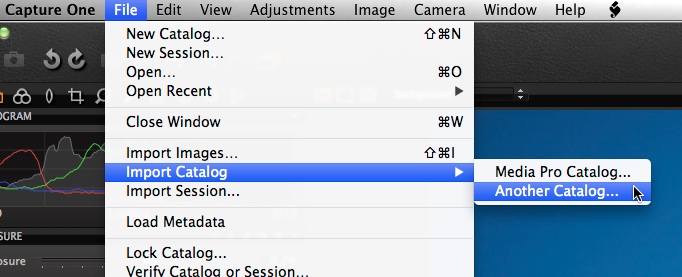 Next, choose File>Import Catalog>Another Catalog.
Next, choose File>Import Catalog>Another Catalog.
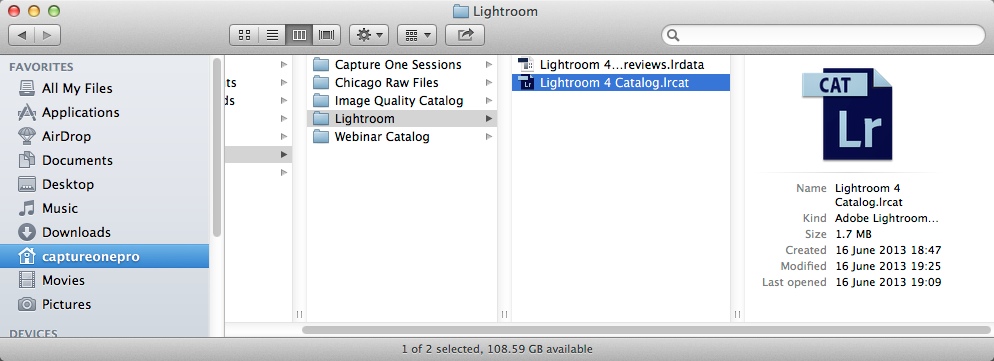 Next, browse to the location of the Lightroom .lrcat file…
Next, browse to the location of the Lightroom .lrcat file…
The following dialog box will appear in Capture One 7, reminding you what parameters can be transferred.
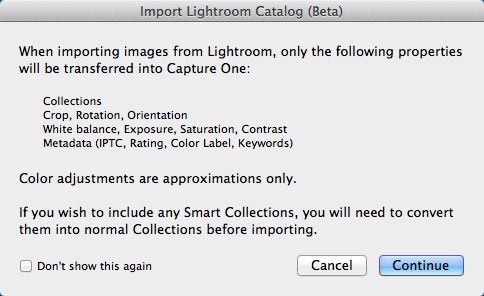 Click Continue and Capture One 7 will read the contents of the Lightroom Catalog and duplicate the information in the database to Capture One. You will see the following Activity dialog boxes during the process. The first indicates how many items are to be imported and the second shows the progress of building preview images.
Click Continue and Capture One 7 will read the contents of the Lightroom Catalog and duplicate the information in the database to Capture One. You will see the following Activity dialog boxes during the process. The first indicates how many items are to be imported and the second shows the progress of building preview images.
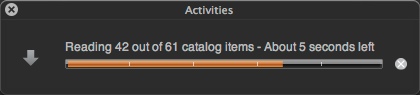 When the import has completed, you will see a summary of how many items have been imported and if there were any skipped items. Skipped items may include images that are “offline” in Lightroom. Should a file be offline, Capture One 7 will prompt you to provide/locate the Volume that the images are on during the import process, or allow you to skip each particular item.
When the import has completed, you will see a summary of how many items have been imported and if there were any skipped items. Skipped items may include images that are “offline” in Lightroom. Should a file be offline, Capture One 7 will prompt you to provide/locate the Volume that the images are on during the import process, or allow you to skip each particular item.
The speed of the migration process depends on how many images you are importing into Capture One 7.
Finally in the User Collections area of the Library Tool, you will see your Lightroom collections. Click on these to view the contents.
 The Folders area in the same tool shows you the actual path of the images – reflecting how they are organised on the system.
The Folders area in the same tool shows you the actual path of the images – reflecting how they are organised on the system.
Points to Remember
- Capture One 7 is a “read only” software and makes no changes whatsoever to the Lightroom .lrcat file. Capture One 7 simply reads the information contained in your Lightroom catalog file and is therefore a very safe operation. If you are at all concerned however, please work with a copy of the .lrcat file.
- Close Lightroom before trying the import otherwise the .lrcat file will be unreadable.
- Adjustments to Saturation, White Balance, Contrast and Exposure are approximate and your image may look slightly different compared to Lightroom. Try the full complement of Capture One 7 Tools to get an ever better look.
- Smart Collections in Lightroom cannot be imported. So if you want to see them in Capture One 7, save them as Collections first in Lightroom.
We hope you enjoy seeing your images with the quality of Capture One’s Raw conversion.
To help you with your transition into Capture One 7, we have prepared the following material:
Quick Start Guide to get you up and running with Capture One Pro 7 in no time
Webinar below:
All the best,
Niels

The Image Quality Professor
The digital pioneer, Niels V. Knudsen, is Phase One’s Image Quality Professor and founder of the IQP blog. Moreover, he is responsible for breakthrough advancements in image quality both in Phase One’s medium format camera systems and in Capture One Pro.

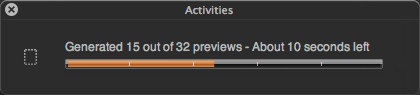
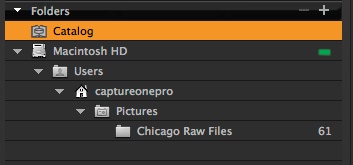

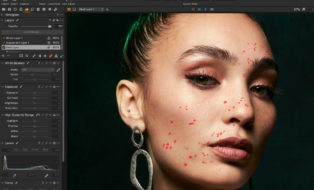

Hello Niels,
Can I import my Aperture libraries into Capture Pro 7 as well?
Sandeep.
Hi, I would also like to know if this will work with Aperture.
Thanks,
Carlton
Hi Carlton,
Currently we only support LightRoom catalogs.
David.
question 1.
I think having two raw applications may allow me to work in the best of both worlds… some times capture one may render the colro I am after with little effort and sometimes LR may offer something I can’t find in Capture One. Since both applications do not touch original files is there any down sides to having both? would a workflow with both LR and capture one be import files into LR catalog and the import catalog in Capture one – see which automated rendering is closer to what you need and use that to print or export images…
question 2.
I am not currently happy with the Sony A7r RAW automatic color rendition coming from the pre-release version of LR 5.3… does Capture One support the Sony A7r raw camera / ETA?
Thanks,
Hi Photodc,
Correct, Capture One does not make any changes to the RAW files at all. Please verify though that Lightroom follows the same ethos.
If you want to go that route, I would say that it would be easier to import the same images into a Capture One Catalog and a Lightroom Catalog, rather than having to do a catalog import each time.
Capture One does not currently support the A7r but we are working on it!
David
What made me interested in CaptureOne is the supposedly better out of Raw color renditions… Too many of my Sony A7r images require significant effort in lightroom to render a proper blue sky. I know how to do a fair amount of color correction but sometimes it is way too much work… hoping color rendering by CaptureOne of Sony A7r files is better than in LR
I also would like the ability to import from Aperture. Frankly there a lot of people who would want that I think.
Hi Bob,
Thanks for your comment. We are always keeping any eye on this!
David
Hi,
I would like to move over from Aperture, too. An import would definitly make my life a lot easier.
I understand that importing all work steps would be very difficult and time-consuming, but a simple import of the raw files with ratings and tags would be of great help, too.
Andreas
Count me in for Aperture import, with similar approximations to Lightroom. It would be nice to have keywords added for pictures that had noise reduction (or whatever) applied by Aperture even if C1 doesn’t apply anything, to make it easy to find photos like this.
It’d also be interesting to import JPEGs from those applications and stack them.
Now that Apple has announced Aperture’s demise most pros, and serious amateurs are going to be unlikely to just jump to Apple’s forthcoming “Photos” application which will require Mac OS 10.10 (Yosemite) after spending hundreds or thousands in Aperture plug-ins then getting cut off at the knees. Now is the time to add good Aperture library import and scoop up a good chunk of Adobe-resistant market share.
Please add me to the list for automated Aperture Library import because ALL my photographs are in Aperture and there’s no way I’m going backwards and working with LR.
Hi Stephen,
Thanks for your feedback!
David
I use LR 5.3 and Capture One 7.2 (build 36). When I try to import catalogs from LR, I always get “Unable to read Lightroom catalog properties” (I get it for every catalog). How can I solve it? Thank you!
Phase One should modify Capture One to take Aperture Raw files now that Apple will not be supporting Aperture otherwise the only route will be LR6 and Phase One would have missed a golden opportunity not everyone wants an Adobe subscription model I for one are one of those people.
With Apple announcing the end of Aperture last week, I have renewed interest in a migration to Capture One pro. While I could re-build everything from the beginning, is there a way to streamline migration of 50,000 images to Capture One Pro. If not available today, is one planned for later in 2014?
Thanks.
Hi all,
Thanks for your questions regarding switching to Capture One from Aperture.
For the professional Aperture users who are looking to switch to Capture One Pro 7, we are currently investigating how we can make the transition as smooth as possible.
All the best,
Niels
I’m also interested in migrating my Aperture (libraries with all meta, as well as image adjustments) to Capture One.
Hi Garrett,
This is currently only possible with Lightroom libraries, but thanks for your feedback!
David
Sign me up for an Aperture transition path as well. From a business pov, PhaseOne hopefully understands while Aperture’s installed base may be small, we’ve all used Adobe products and are using Aperture because we already decided we don’t want to be there.
Not to mention C1 renders for my Nikon FF, DX and Fuji XTrans files are way better than Adobe’s. I used Lightroom for 2 years when Apple did not support XTrans. Enough time to know what I was doing yet no amount of work could coax an image out of Lightroom that could compare to C1’s out-of-the-box render.
I’m also looking to move from Aperture to Capture One 7. Please help us move to your software before we have no choice but to use LR.
Can I migrate a capture one express catalog into media pro (and if so, how)?
Likewise, can I migrate a lightroom catalog into media pro?
Hi Mindy,
It possible to import a Media Pro Catalog into Capture One Pro but not the other way around as you say.
You can migrate a Lightroom catalog to Capture One Pro, but not to Media Pro.
David
One of my photography contacts made me aware of this:
http://apertureexporter.com
I’ve made a contribution to the developer and now have a licensed copy of the software. I can confirm that it works as advertised. The thing that surprised me is the exporting process appears to be significantly faster than Aperture’s!
My next step is to see how C1 handles the outputted RAW and sidecar files.
Hi there! I am an Aperture guy since vers. 1.0. Lightroom isn´t really my way to work on photographs.
It would be great to have an effective import possibility for switching my Aperture databases and please have a closer look to apertures brush tools. I would love to see those on C1.
Thanx from Germany
Hi Ralf,
Thanks for your input. We are currently investigating how we can make the transition from Aperture as smooth as possible.
All the best,
Niels
Please add the automated Aperture Library import, and i will switch!!!!
It is there in Capture One Pro 8!
I too would like to be able to import my Aperture libraries into Capture 1. Please advise when this is possible.
Can Niksoftware be plugged into Capture One?
You can already import your aperture libraries in Capture One Pro 8.
It is not possible to use Nik Software. I would advise trying out the huge selection of tools that we have to work on your RAW files.
David
Hi there !
I am moving from Aperture to Capture One (Photos.app is not for me ….). Your software seems to be the best solution for Aperture users, IMO . I have to tidy up a bit my library, to make an easy transition, that’s all.
Only one thing missing though: stacking photos . That’s a key feature in the way I manage my pictures. Is there any chance this feature will be added in future versions? 😉
Regards from Spain !
Miguel
Hi Miguel,
Thanks for your business Miguel!
There isn’t a stacking photos option that you could say is similar to aperture. We do have Variants which allow you to make virtual copies.
David
Is such a feature planned?
I’m stunned as how no other software implemented stacks the way aperture did.
I basically always shoot burst and also have a tremendous amount of panoramas that just get in the way in the projects when imported. I’m talking 80 pictures at a time here.
Idk, is there any specific reason why you can’t stack different originals? I found it so tremendously useful…
Or am I missing something in the way I should use C1?
Thanks
Marco
I have just successfully imported my iPhoto collection of 14,000 images, including all metadata, albums and events, into Apple’s Yosemite ‘Photos’ app after purchasing a new 15″ MBP (retina display). Can I now import the same collection from Photos into Capture one Express for Sony including metadata, etc?
Hi Richard,
We don’t have an importer from Photos. Only Aperture and Lightroom.
David
Dear David, i’ve just imported my lightroom library, but i lost the complete folder architecture (categorized per year>month>date) and my photos are all over the place. Is there any way to repair this?
Regards,
Johan
Hi Johan,
Could be simply that the hierarchy is hidden in the folder view. Right click in that area and choose ‘Show Hierarchy’
David
Dear David, I have tried that but it doesn’t make any difference. Should I maybe also import all the folders containing the images as well, or should the catalogue import refer to the images automatically? JA
Hmm that is very strange.
There is no reason to do a double import in that respect.
You could delete your Capture One catalog and have a second attempt.
David
Dear David, I’ve tried again but to no avail. Interestingly, I also tried importing a catalogue from Aperture, and that did work: all my folders were shown in the new (Capture One) catalogue. However, I am keen to import the Lightroom catalogue since that contains all my edits, keywords etc. I wondered whether the problem could originate in the location of the Lightroom catalogue and the folders that contain the images, and I changed this, but this doesn’t make any difference. All I get is a huge catalogue (almost 10GB) but without the folder structure. Perhaps I should contact your technical support?
Regards, Johan
Hi Johan,
Could be location based and maybe a permissions issue. But thats all guesswork!
Yes, make a support case for a fast resolution.
David
About a year ago, I tried the Lightroom import feature, and about a third of the way through the import it failed with an out of memory warning. I checked the integrity of the Lr catalog, and tried the import a few more times with the same result. That was using Capture One Pro 7.x on Yosemite and a Lightroom 5.x catalog.
I just now I tried it again with the same Lightroom 5.x catalog, but this time running Capture One Pro 8.x on El Capitan. Same result again — it failed with an out of memory warning about a third of the way through the import — only this time I watched its progress with Activity Monitor open.
It worked fine for a while, hovering around 4 GB of RAM, and then I saw the import progress stop counting and watched as Capture One’s RAM shot up to 61.87 GB! (I have 16 GB of actual RAM installed.)
Not sure what to do now.
Quick clarification. It was Capture One Pro 8.x both times, but my first try was September of 2014.
Here’s an update to my problem. I determined that a bad image format — a grayscale TIFF not saved in the RGB colorspace — was the culprit. Once I converted all of my grayscale TIFFs to RGB, the import worked. I’ve now been successfully transitioned to Capture One for a few months.
Trying to import Lightroom catalogues. Option on screen wont allow the files my pictures to be included. Can drill down to each subsequent level, but option to choose remains inactive?
I tried to import my Lightroom library into C1 9. It contains about 66’000 images. C1 crashes all the time during import. Sometimes during catalogue import, mostly during rendering of the previews. I don’t know what to do…