My name is Tobias Björkgren,I’m a commercial and fashion photographer based in Stockholm. I took the plunge into a Phase One system three years ago with the lease of a Phase One IQ140 digital back and 645DF camera. I have been loving it ever since.
The reason I love using the camera is because of the wonderful sharpness and falloff that looks really beautiful compared to 35mm. The system doesn’t forgive if you make a mistake, everything is seen and there is no hiding your shortcomings – that said, when it shines, it truly shines!
Natural brass beauty
This shoot I did with the makeup artist Johanna Larsson and model Tone R. from MIKAs model agency. We had an idea to interpret the interior design trends of gold/brass details and the use of Carrara marble. So we used marble as a backdrop and sheets of gold leaf, gold/brass makeup around Tone’s eyes as our shoot evolved. To capture the details I used my IQ140 digital back and rented a 120mm manual focus Macro lens from Phase One.
One thing that surprised me with this lens was how easy it was to use the manual focus, even up close! I was shooting at f/16 but at this distance, with a macro lens, you can see that the depth of field is quite shallow.
We wanted to keep it fresh and natural which suited an inclusive Capture One workflow. It’s so uplifting to edit completely within raw processing software because you know that you have complete control and access to the full camera color space of the Phase One system.
It’s really easy to get nice skin tones when you have the ability to use the selective color editing as a Local Adjustment. I used the masking tool to mask the area on which I want to apply the skin color adjustment. This is a good way to take control of your adjustments if you have other color tones in the image, close to the skin tones, and you don’t want them to be affected. Such as the gold/brass makeup in this shot.
As you can see with the before and after images we did not do much with the editing process. I had to do some filling with the gold around the eyes and remove some gold glitter in the eyebrows in some of the images. To do this I used the Repair feature of the Local Adjustment tool, the other adjustments I did were mostly contrast and color correction, applied globally.
One new thing that I tried on this shoot was to utilise the Clarity tool and apply a negative clarity value. I then counted any softness with an increase to the Structure slider. This was done to soften the skin a little without making it ”mushy”. Using the tool in this way, the contrast within the skins texture is softened without losing details of the texture, if that makes much sense.
I really hope you like my work and to view more visit my gallery on PhaseOne, my portfolio or my Facebook page.
I am also doing a 5 days take-over of Phase One’s Instagram account starting today. Don’t miss out on, follow Phase One www.instagram.com/phaseonephoto.
Best regards,
Tobias

Tobias Bjoerkgren
Tobias Björkgren is a commercial and fashion photographer based in Sweden. He regularly contributes to the fashion magazine Daisy Beauty and has photographed for Microsoft, Unilever, Profoto and other big clients as well as small and local ones. He likes clear and simple images with little distraction from its focus points.


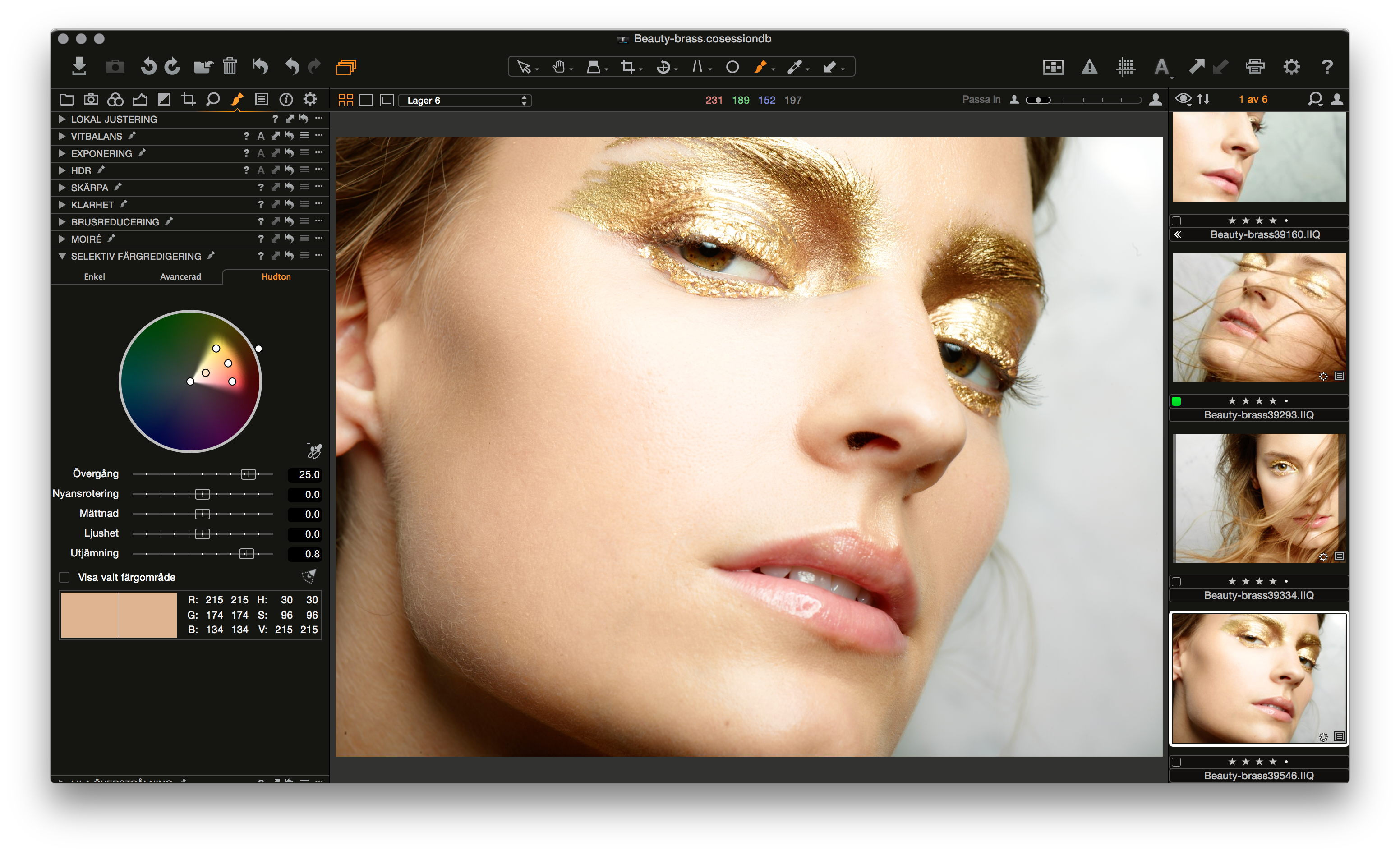







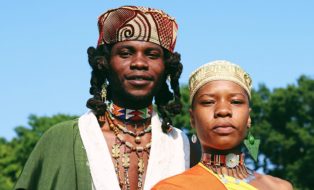
Lovely work, Tobias. Ingenious idea to use negative clarity with positive structure! Thanks for the idea.
Hvordan fikk du endret språk til Svensk?
The language in Capture One will be the same as the system language.
System, as in Mac or Camera ?