You may be aware that Phase One manufactures hardware for the industrial segment, specifically for Aerial photography and the Cultural Heritage segments.
Our software department has been inspired by this and developed new tools in Capture One Pro 7 to specifically deal with forensic applications, in cooperation with the top scientists within Forensic Science.
We have used our expertise in RAW conversion to go one stage further in pulling out detail from images, even those that aren’t visible to the naked eye, or on the image itself.
Therefore we are proud to present Forensic+!
What is Forensic+?
Forensic+ is new technology developed by the Image Quality and Algorithms team at Phase One.
We have had many requests from certain intelligence agencies and criminal investigation agencies around the world who have seen examples on popular crime television series, to bring such features to ‘real life’. Forensic+ will help you to discover unseen detail in images with the eventual goal of solving that all-important case!
“We really wanted to turn our expertise to aid those at the forefront of forensic technology. I am pleased to say we have achieved this with Forensic+. The results are truly unbelievable!” – Olaf Pilor, head of Image Quality and Algorithms team at Phase One.
The new tools in Forensic+ are:
Pixel Amplify, Reflection Enhance and Uncrop Image. Pixel Amplify and Reflection Enhance are found in the new Forensic+ tool tab.
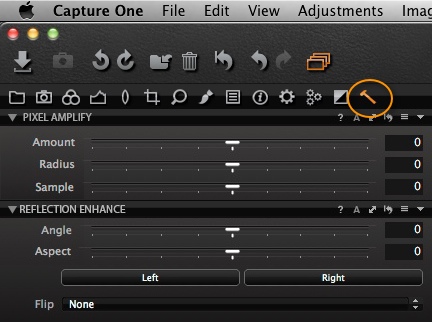 Uncrop image is a an additional feature to the cursor tool.
Uncrop image is a an additional feature to the cursor tool.
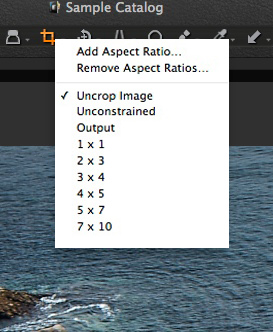 Using a combination of these tools will liberate extra information from any scene, thus expediting the crime investigation process.
Using a combination of these tools will liberate extra information from any scene, thus expediting the crime investigation process.
Example:
Below is a scene with a number of unseen details that will be aided by the use of Forensic+.
First we can use Uncrop Image to liberate additional areas of the image. The advanced algorithms in Forensic+ are a business secret, but Olaf reveals that uncropping an image is possible due to the fact that most cameras can actually capture more pixels than advertised, normally displaying a cropped image. This is standard practice by manufacturers to cut costs by only ever producing one sensor and simply limiting the properties by changing the firmware on camera models.
Olaf and his team have managed to extract the additional captured information and reveal extra data present in image captures.
For example, if we use Uncrop Image in this case, we can see a huge area of previously hidden image data.
By revealing this, we can then go onto exercise the remaining tools of Forensic+. In this particular scene the white car to the upper right of the picture was suspected to be stolen and involved in a more serious crime. The details of the crime are held hidden for the benefit of the affected families.
Using Pixel Amplify we can easily enhance the pixel structure to make sense of the licence plate.
Use the Amount slider to control the strength of the amplification. Carefully adjust the Radius, depending on how much detail there is in the image. Low-resolution images will need a greater radius to sample a wider range of pixels.
With careful use of Pixel Amplify we can liberate the following detail. (Please note the result has been partially blurred to protect the involved parties).
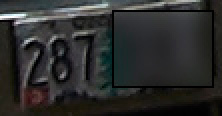 The jewel in the crown
The jewel in the crown
Reflection Enhance is really the jewel in the crown of the new Forensic+ features. Quite often crucial forensic detail can be hidden in many reflections present in an image.
“With our expertise in lens design and knowledge of optical behaviour and refraction we can build these seemingly completely useless elements of the image into useable forensic material.” Olaf Pilor says.
Again, in the same image, it was believed a possible perpetrator in the related case was also photographed but the person’s face wasn’t visible.
Reflection Enhance here can easily rebuild the various light paths to reconstruct the face of the criminal. Start by using the simple select pointer to pick both elements in the image. i.e. the actual body and then the reflection.
In the Reflection Enhance Tool, our Angle would be set to ‘0’ as the reflection and actual object is at the same vertical level. Moving the Aspect slider allows us to virtually rotate around the reconstructed object. We can also use the ‘Flip’ Tool‘ to flip the image in the horizontal or vertical perspective.
In this case, careful use of the tool creates a variant containing the reconstructed object.
You can see we have a quite clear image of the perpetrator now.
With these new features in Capture One Pro 7 we hope that we can contribute to making the world a better place, not just in imaging, but in peace as well!
Best regards,
David


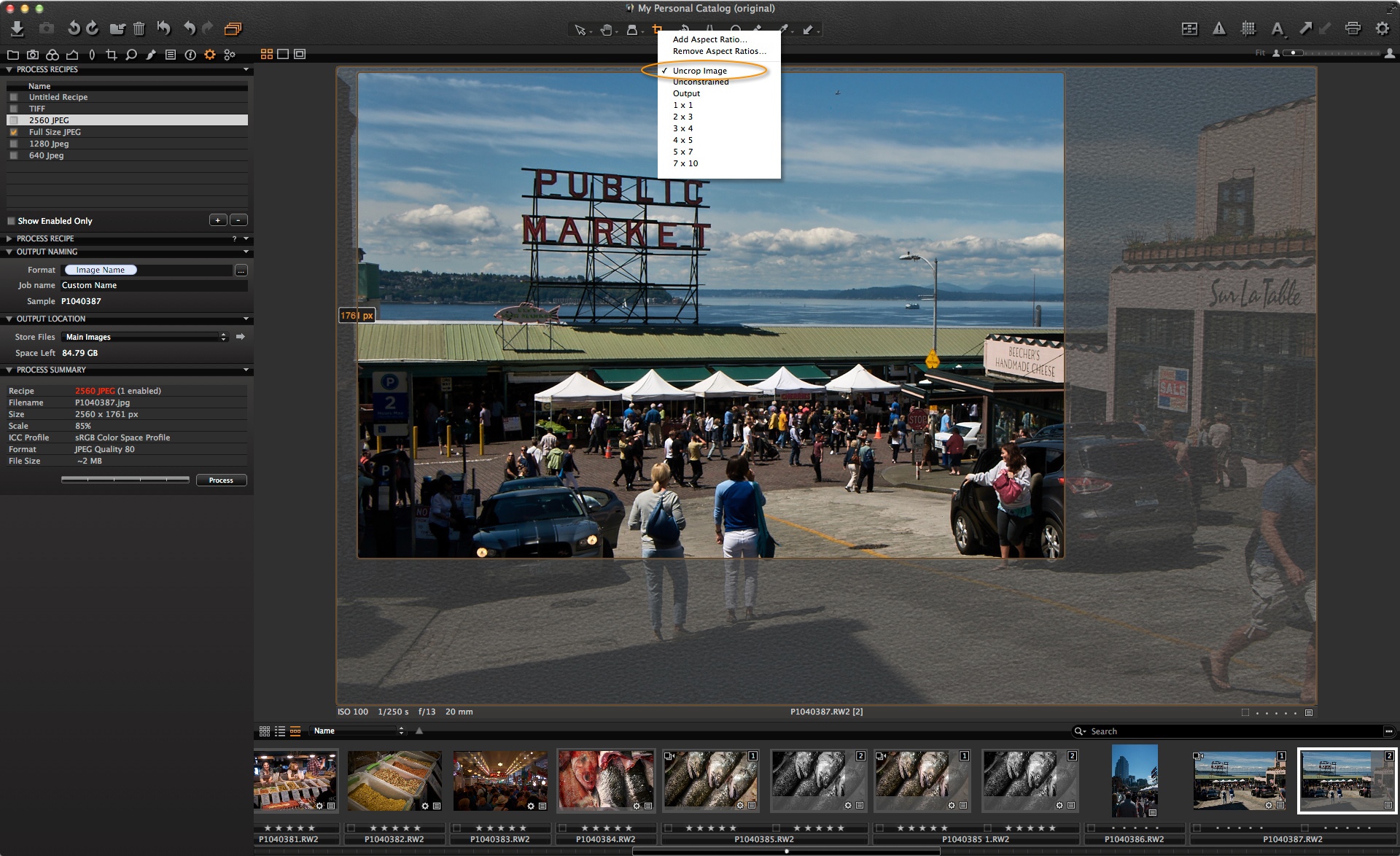






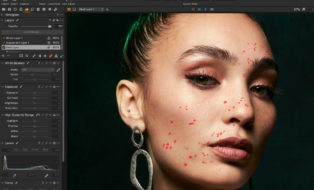

Superb!
Very funny. I nearly believed it. 🙂 I welcome your sense of humor.
Fantastic what the 1. April technic can develop:)
Hi,
I’m interested in ultraviolet (UV) photography for artistic and documentary reasons, but this is also used a lot in forensics. Up until now UV photography involved converting cameras, by removing the internal UV/IR-cut filter (losing the warranty in the process), and using exotic lenses like the hard to find and very expensive UV-Nikkor or UV-Sonnar. Surely the next version of Forensic+ will extract UV data from the sensor information of normal captures, making the costly complications now facing UV photographers history.
Thanks in advance for the great tools.
You got me 🙂
I just updated my software and not noticing the feature Forensic+.
Where in my panel can I find it?
Look behind the screen… 😉
I still can’t find the Forensic+ in the panel?
also me
You don’t see forensic+ because you’re not logged in as a criminal detective.
I noticed that while using Forensic+ if I kept my left foot in the air while editing, the image was very one-sided!!
Fantastic! I was prepared to get some very special News today, but this is really clever!
Compliments: knowing the quality of your software I expected something genial also today…
Best
This will be very helpful in catching a ring or mirror thieves that have previously gone undetected.
This is one of the best April fool’s EVER!!
You’re awesome!
Nice one Grover!
Hope you’re well.
I hate April Fool’s jokes! I fall for them ALL!
🙂
That’s what happens as I live in my little box and am unaware of things like dates. -Very Good one.
HaHaHa! 😉 You guys! Superfantastical April Tools makes people fools!!!
ok, you got me 🙂
I have an other 1. April joke for you:
The live view on ipad for IQ250…
We believe it so hard, so hard.
Hi,
Am I missing something? I don’t have the forensic + and I have the latest update.
I wonder if you folks could help me on a project. I have a photo of a potential escaped replicant in which some artificial snake scales appear. I need to magnify these to roughly what an electron microscope could provide in order to identify the manufacturer’s identification number.
Please contact me in confidence concerning this project.
Hopefully you have received an encrypted download of Forensic+++ (Beta development of replicant scale recognition). Make sure you destroy it after download.
Hi everybody
How to access to forensic +
Anch’io ho appena aggiornato il mio software sia su Mac che su PC e non ho trovato la nuova funzione Forensic+
Come posso attivarlo?
Grazie!
Oh, I forgot to mention that the snake scales appear in the photo only in a reflection in a mirror. I trust that your Reflection Enhancement Tool can nail any problems that might occur with reflection, refraction, uneven surfaces, Bragg angles, and all that.
I keep remembering other details. Hopefully, this is the last. The photo is a Polaroid. It got streaked a little in development. Please tell me that’s not going to be a show-stopper.
Take a photo of it with a camera that is supported in Capture One. Then use the uncrop feature… Voila!
Nice one Davic!
I want it. With Forensic+ I can see also the April Fool
April Fools! You got me!
Nice, shame it arrived this afternoon.
With the continued improvements in resolution, especially in the IQ backs, how long will it be before the agencies you mention come knocking at your door asking for such things?
Cheque is in the post to purchase the new features. Should I post-date it or is 1st April ok?
Grrr! 😉
I fell for it and posted a summary on my forum! Looked a right tit I did!
Well done fellas!
What I see is a real crime! How come there’s no “up to 60% sale” around my town? LoL
Hilarious !
Un-cropping someone else’s cropped image – now that’s “extremely predictive” coding;)
Rebuilding millions of light paths!!
A Time travel Panel would be great to see what the shot would have looked like if I had shot it 8 weeks before with a different model ?!
Too many late nights coding!!
Happy April 1st to the team m :))
Happy April 1st to you Michael.
Time Travel is (or was?) in development.
Eliminating sensor dust a year in advance ?! ie., on the 1st April 2015 😉
m 🙂
you make my day… 🙂
Amusant. Mi-figue, mi-raisin… bien amené.
Where’s the “Length of Sentence” slider?
Hello everybody
How can I access to forensic+ …. I’m a beginner with this product
Is this the same technique used in the new photoshop CX with strip brush functionality???
http://webshop.goecker.dk/web/guest/adobecx
Thanks David 🙂
Best regards from Sweden.
/Janne
WoW! It can even take a nice looking tshirt and turn it into an old wrinkeled up shirt that won’t stay buttoned anymore.
Here’s to world peace!
Perfect timing!
Das wäre ja toll 🙂 schade nur, dass es der 1. April ist ,-(
That would be great 🙂 just a shame that it is the first April ,-(
Amazing. Is it what they’re using in CSI and Person of Interest ?
They will be now! 😉
Best one today 😉
April fooled me! Great work you guys.
BTW. I love C1 7.2, it is a quantum leap. Thank you.
Great, I am going to downgrade to a smaller sensor size and lower resolution because I now know Capture One will be able to fill extend the image and raise resolution.
Thnaks, Mathijs
Well recommended. We could all save some money!
Take that Adobe !!!!
Can you next work on IR? When I use the IR camera to look through walls, the wall diffuses the details of the subject. An enhancement feature to bring out details in faces and especially colors would be great!
You got me as well. Very well done.
you got me too!!
Don’t remember seeing this so I looked.
Good one
You forgot to mention the Untake feature. This is very useful to save space on your hard drive as you can Untake photos that you wished never to have taken in the first place.
To Untake an image, first select the picture and then look for the icon X which is also sometimes renamed to Delete.
Well done … initially (without) reading content thought great .. read content .. now embarrassed … very well done!
Very funny! I smelt a rat at the first mention of the “uncrop” tool.
WOW! Brilliant new tools – what could this do for the movie industry!? Best spoof yet – thanks Phase 1. Same time next April 1? 😉
I thought that they solved THE problem with scandinavic letters in 7.2.1……
Hi Ari-Matti,
Can you elaborate further? Are you on Windows or Mac?
David
Thanks for all the kind comments everybody.
Glad you enjoyed the post!
Geez, being from the USA and home of the infamous NSA I was beginning to become a bit MORE paranoid.
I hope that it was prepared and posted before noon! 🙂
I spotted it very quickly….. But it reminded me that I have a copy of Focus Magic that does magical things with licence plates!
Fantastic joke.
You totally had me in!. This was especially because I had just found that the Panasonic G2 sensor which is officially 12 MP actually has 13.37 MP in the RAW file.
I went to crop an image from the G2 (which I only use occasionally) and found that 10% extra pixels were there around the standard image, only revealed when I opened it in the crop tool.
Anyone know if any other Lumix RAW files have “hidden pixels”?
Seriously though, I think you should incorporate an Uncrop tool ……
i d’ont find forensic
CO9…:)
Can’t recognize some images 🙂