Capture One comes with several tools for dealing with high dynamic range images, such as the High Dynamic Range tool, the Local Adjustments Layers tool and traditional tools like the Levels and Curves tool.
Despite having these different tools, opening up shadow details while retaining highlights and mid tones can sometimes be quite a challenge when you go for an overall natural and pleasing look.
For some images, the “Mid tone” slider in the Levels tool is the right tool to use.
The “Mid tone” slider works mainly on the mid tones for minor changes, but it increasingly prioritizes the darker tones in larger adjustments.
The left image is without any adjustments. The image is exposed to ensure that the clouds do not clip. As a result, the castle ruin, cliffs and the coast are underexposed and almost without details. The image to the right has been adjusted in Capture One. The “Mid tone” slider in the Levels tool has been used to open up the deepest shadows, and this has been combined with some highlight recovery and color edits on the blue sky.
In a previous blog post, I showed a trick about how the LCC tool can be used to deal with images with a large dynamic range. This LCC trick will often lead to fantastic results, but sometimes it causes a problematic halo effect around hard contrast edge as is the case with this picture.
On the image to the left, it is easy to see the halo effect on the castle ruin. The LCC has been used to open op the shadows, but because the images contains such a high contrast between the edges of the hill, the ruin and the bright sky, a strong halo appears. Therefore, another method to correct this image is required.
By using the “Mid tone” slider in the Levels Tool, I primarily brighten up the darkest part of the image. Naturally, using the “Mid tone” slider also brightens the mid tones and highlights. To counter this, I also apply some highlight recovery with the Highlight slider in the High Dynamic Range tool and some negative exposure compensation. The result is much better details in the shadows without the halo effect.
If I need still more details in the shadows, I try to use the curve tool too. The curve preset “Shadows -Brighter” is a good starting point as it is specially designed to open the deepest shadows in an image.
Finally, I add some saturation and set the highlight slider in the Levels tool to ensure that the final image utilizes the full data range.

The Image Quality Professor
The digital pioneer, Niels V. Knudsen, is Phase One’s Image Quality Professor and founder of the IQP blog. Moreover, he is responsible for breakthrough advancements in image quality both in Phase One’s medium format camera systems and in Capture One Pro.






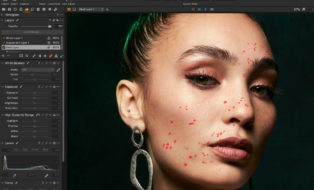

Hello Niels,
Is that Minard Castle on the Dingle Peninsula?
Dave Monley
Hi Dave,
It is indeed – nicely spotted
Best regards,
Niels
Thanks for the tip! Very useful.
Thanks a lot Fonk – glad you enjoyed the tip!
Hej Niels, will you contact me regarding a picture of Nyhavn. I cant find your contact details nowhere. Mario from Århus