I had to plead with the driver and the guide to let me stop for this photograph.
Well, let’s face it, when you look at the starting point (see later in this article), it was a drab afternoon. It was also my second day in Iceland, so I had no idea whether there was just one or two quaint churches sitting forlorn on remote hills, or hundreds.
As it turns out, there are hundreds and many of them are incredibly photogenic. I think I could spend months travelling around Iceland and never get sick of the landscape and its structures.
So, confession time…….
I was on a PODAS with Kevin Raber, Steve Gosling and our Icelandic guide Daniel Bergmann. Daniel was looking at me funny when I asked if he could pull over. Kevin was looking at his watch and wondering when we’d get to the hotel for dinner. I was looking at this scene and thinking how amazing it looked with the misty rain, the warm grasses and the hint of the hills in the background behind.
Australian eyes discover Icelandic beauty
That’s what makes photography such an individual pursuit. I was putting my Australian eyes over a foreign landscape and loving it. Daniel had driven along this road thousands of times before and no longer saw it. I am the same in Australia. People come to my place in Sydney and marvel at the coastline and how great it looks, but for me, it’s just home.
However, one thing that Kevin and Daniel are is fair. They could see I was serious, so they pulled over and I jumped out. A couple of the other photographers followed, but I think the general consensus was I was a bit mad.
So, in the interests of regaining a small amount of my reputation, I’m presenting the finished work, what I saw out of the van window.
The edge to set you apart
The original file was processed in Capture One Pro 7, naturally. There is no other raw file processor that gives me the same file quality; so all my files go through it whether photographed on a Phase One, a Canon, Fujifilm or Nikon. And while I finish most of my art prints in Photoshop, there is a lot you can do to set up the file in Capture One. In fact, while travelling or on a job, I use Capture One Pro 7 to proof my work and very often this is all that’s required.
In this case, the final image has a few further embellishments in the sky that I did in Photoshop, but the basic starting steps were made in Capture One Pro 7 as follows.
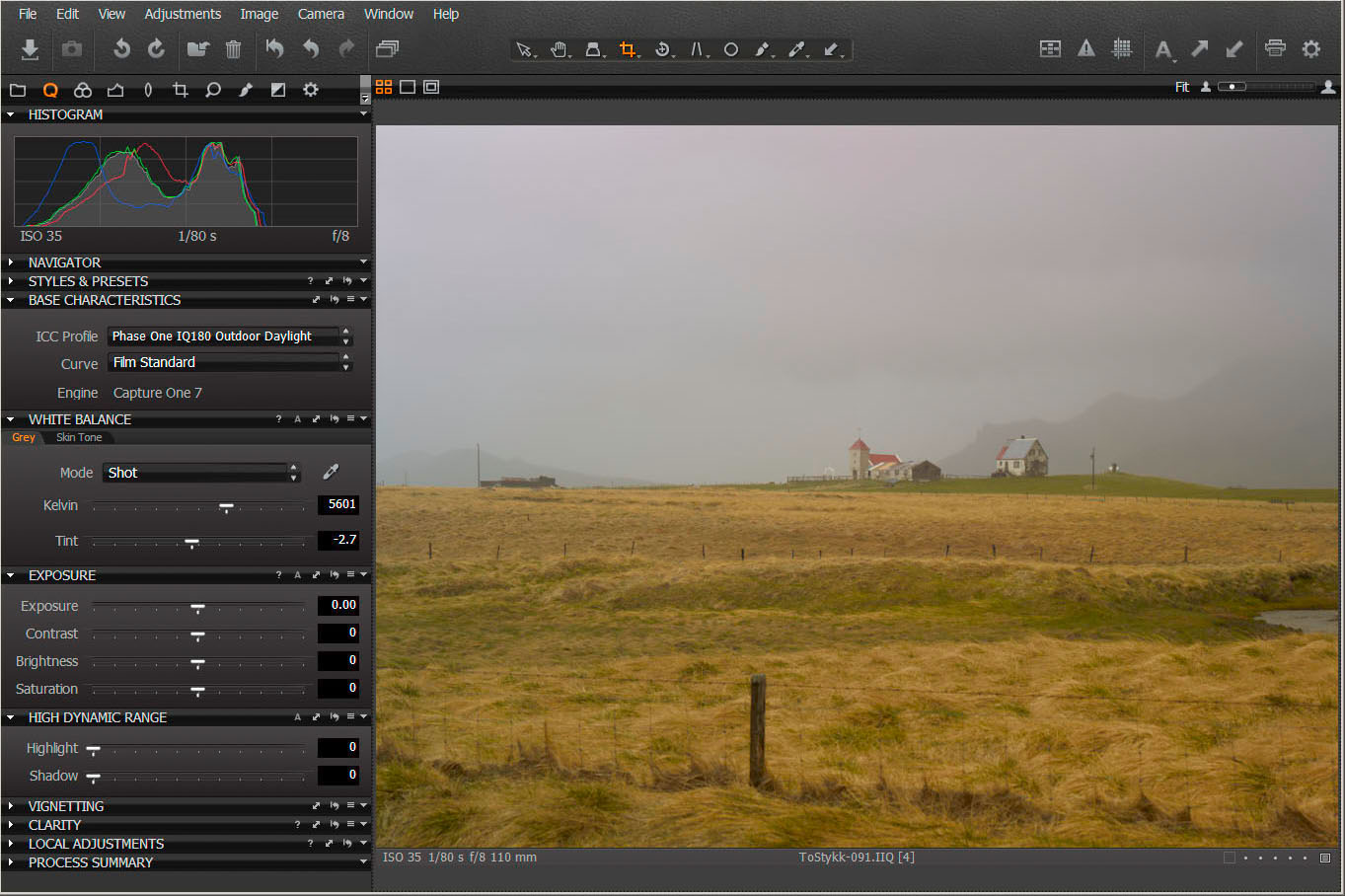 Click on the images to enlarge
Click on the images to enlarge
The unprocessed raw file is quite warm, but not what I remember. Perhaps it was the tinting on the van window, but I saw a cooler, silvery light with the red of the church’s roof really sparkling.
You’ll also see that my composition is a little on the wide side. It was raining and the longest lens I had was the 110mm. A 150mm would have been better, but I had promised Kevin I’d only be two minutes! Still, plenty of pixels on the IQ180 and cropping wouldn’t be a problem.
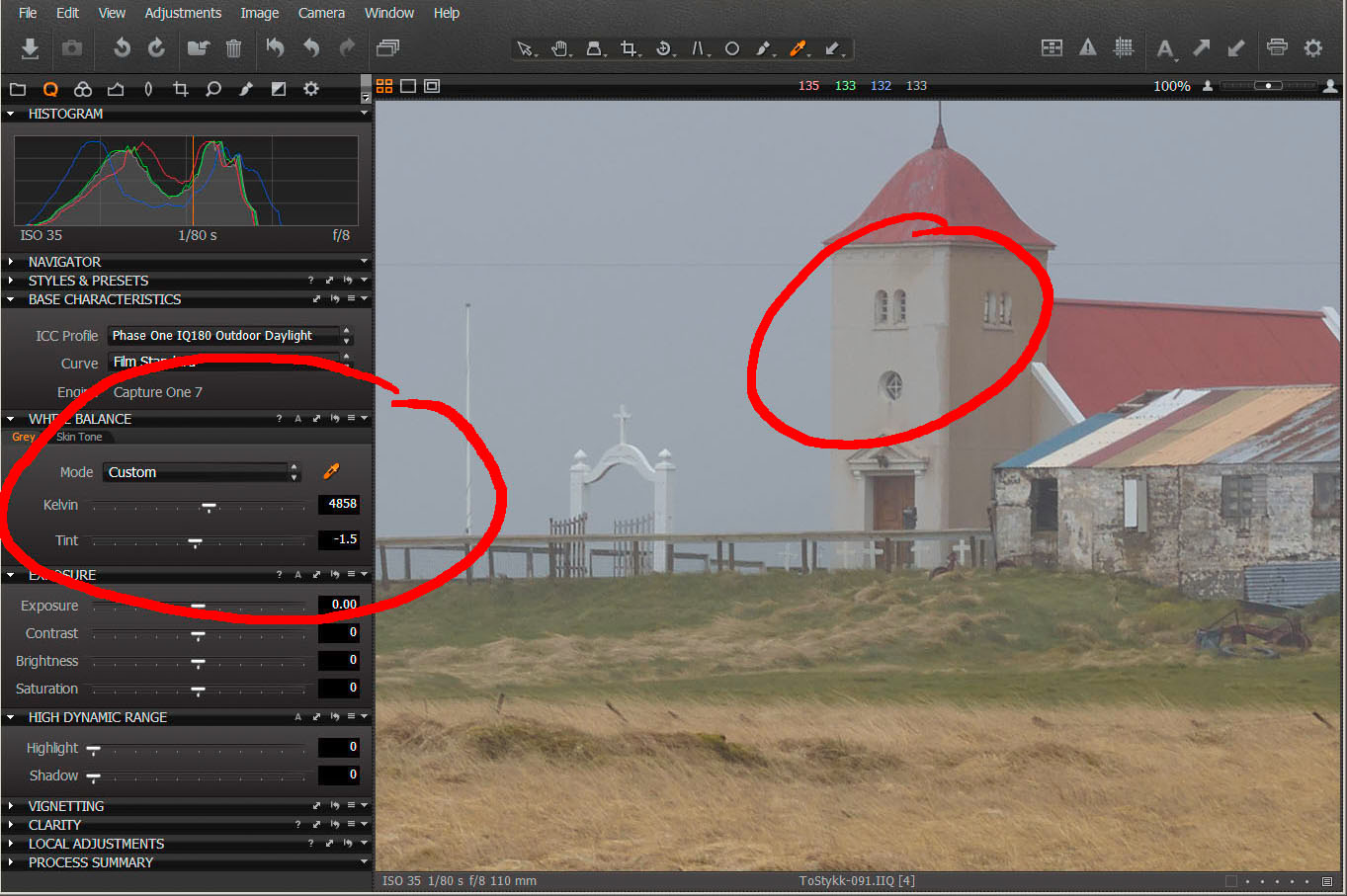 First step was to create the cooler, bluer light. I enlarged the image and used the Pick White Balance Tool, clicking on the wall of the church. In fact, I used the tool to click around on the sky, the roof and even the white entrance arch, but the colour balance I liked the best was when I clicked on the front façade of the church’s tower. This setting gave me the blues in the sky that I wanted.
First step was to create the cooler, bluer light. I enlarged the image and used the Pick White Balance Tool, clicking on the wall of the church. In fact, I used the tool to click around on the sky, the roof and even the white entrance arch, but the colour balance I liked the best was when I clicked on the front façade of the church’s tower. This setting gave me the blues in the sky that I wanted.
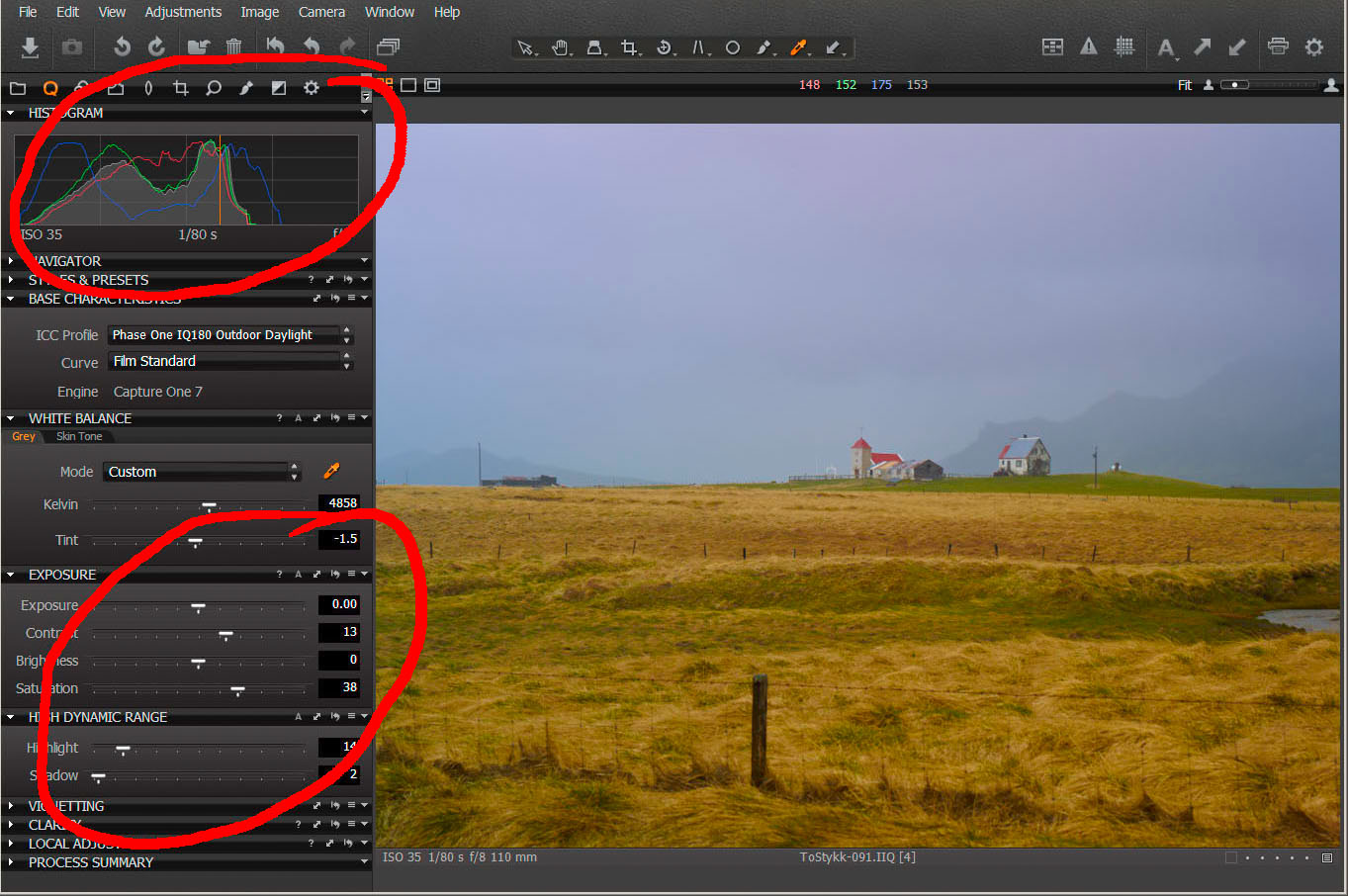 Given the overcast light, the scene was pretty flat. You can see from the histogram that there is plenty of room for movement. I used the Exposure tools to increase the contrast and the color saturation, plus I used the High Dynamic Range Highlight for a reason that escapes me just now. I know I am paranoid about paper whites in the sky, but they simply don’t seem likely as I look at the file now!
Given the overcast light, the scene was pretty flat. You can see from the histogram that there is plenty of room for movement. I used the Exposure tools to increase the contrast and the color saturation, plus I used the High Dynamic Range Highlight for a reason that escapes me just now. I know I am paranoid about paper whites in the sky, but they simply don’t seem likely as I look at the file now!
 I cropped the image next, removing the foreground fencepost. This simplified the composition and although the small pond on the right remains, this will change in the next step.
I cropped the image next, removing the foreground fencepost. This simplified the composition and although the small pond on the right remains, this will change in the next step.
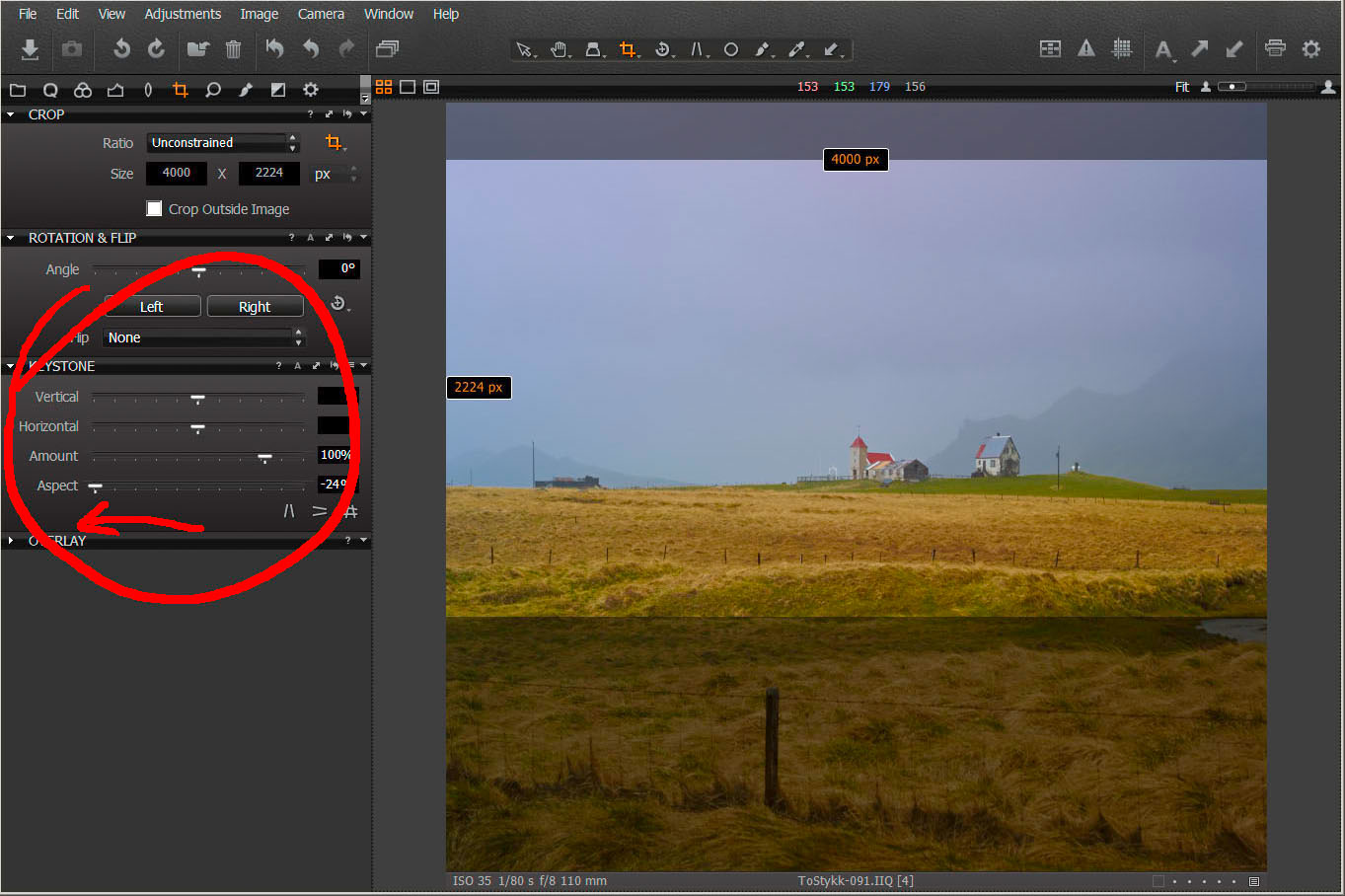 Although I’m sure the developers in Copenhagen didn’t design the Keystone Tool for me, it’s amazing how often I use the Aspect slider to either squish things together or stretch them out.
Although I’m sure the developers in Copenhagen didn’t design the Keystone Tool for me, it’s amazing how often I use the Aspect slider to either squish things together or stretch them out.
As we struggle to find ways to make our photographs look ‘different’ from what everyone else is posting on Instagram, adjusting the aspect ratio can create an edge. In this case, by reducing the Aspect slider, I have made the buildings look taller. Note also how the cropping has changed. I find I use the Keystone and Crop Tools in tandem.
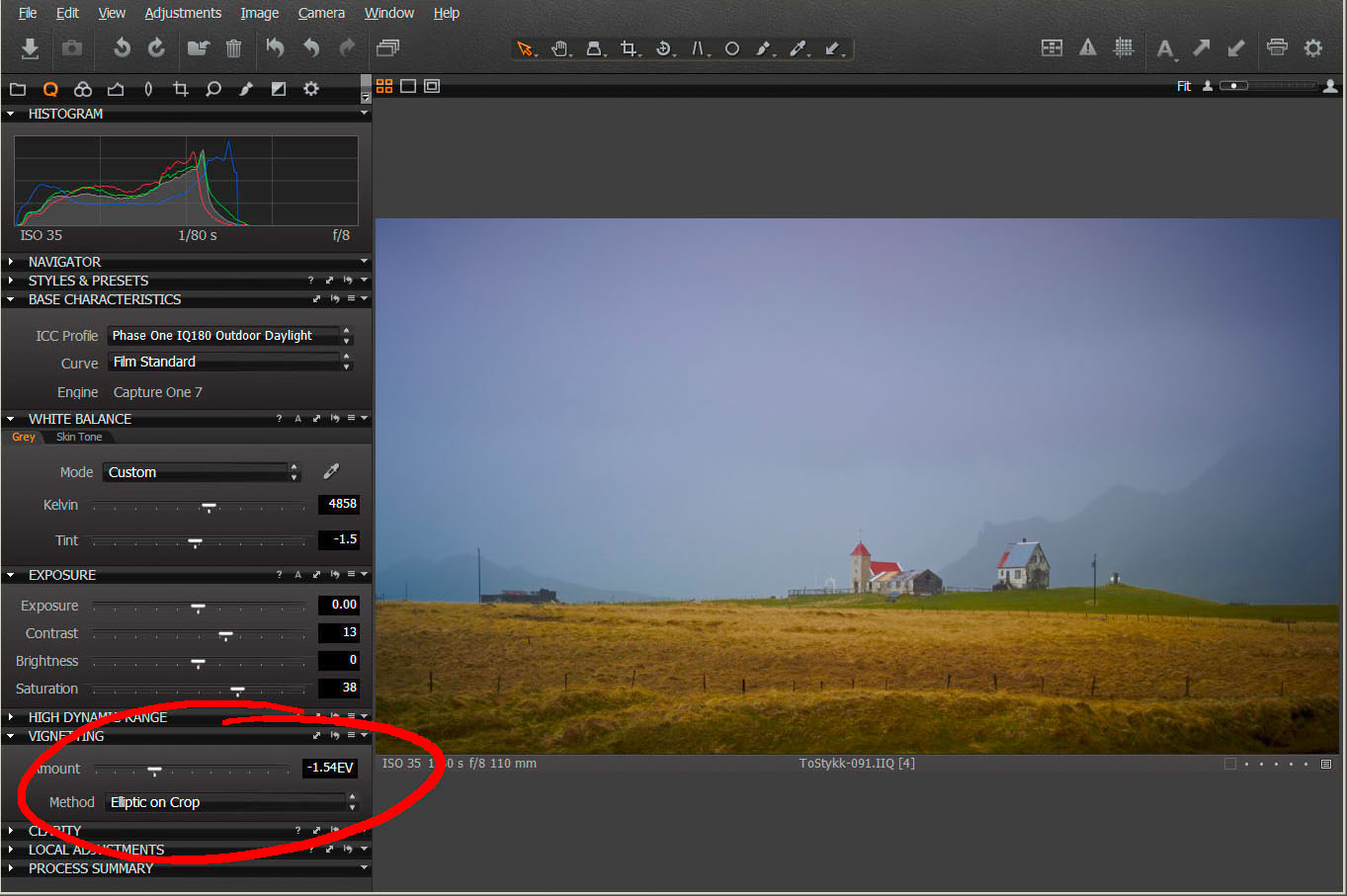 Moving back to my Quick Tool tab, which I have set up with all my most used tools, I adjusted the Vignette slider to darken down the edges of the frame. However, the image looks a little flat. The Exposure sliders are great, but sometimes I find using the Levels or Curves Tools makes more sense.
Moving back to my Quick Tool tab, which I have set up with all my most used tools, I adjusted the Vignette slider to darken down the edges of the frame. However, the image looks a little flat. The Exposure sliders are great, but sometimes I find using the Levels or Curves Tools makes more sense.
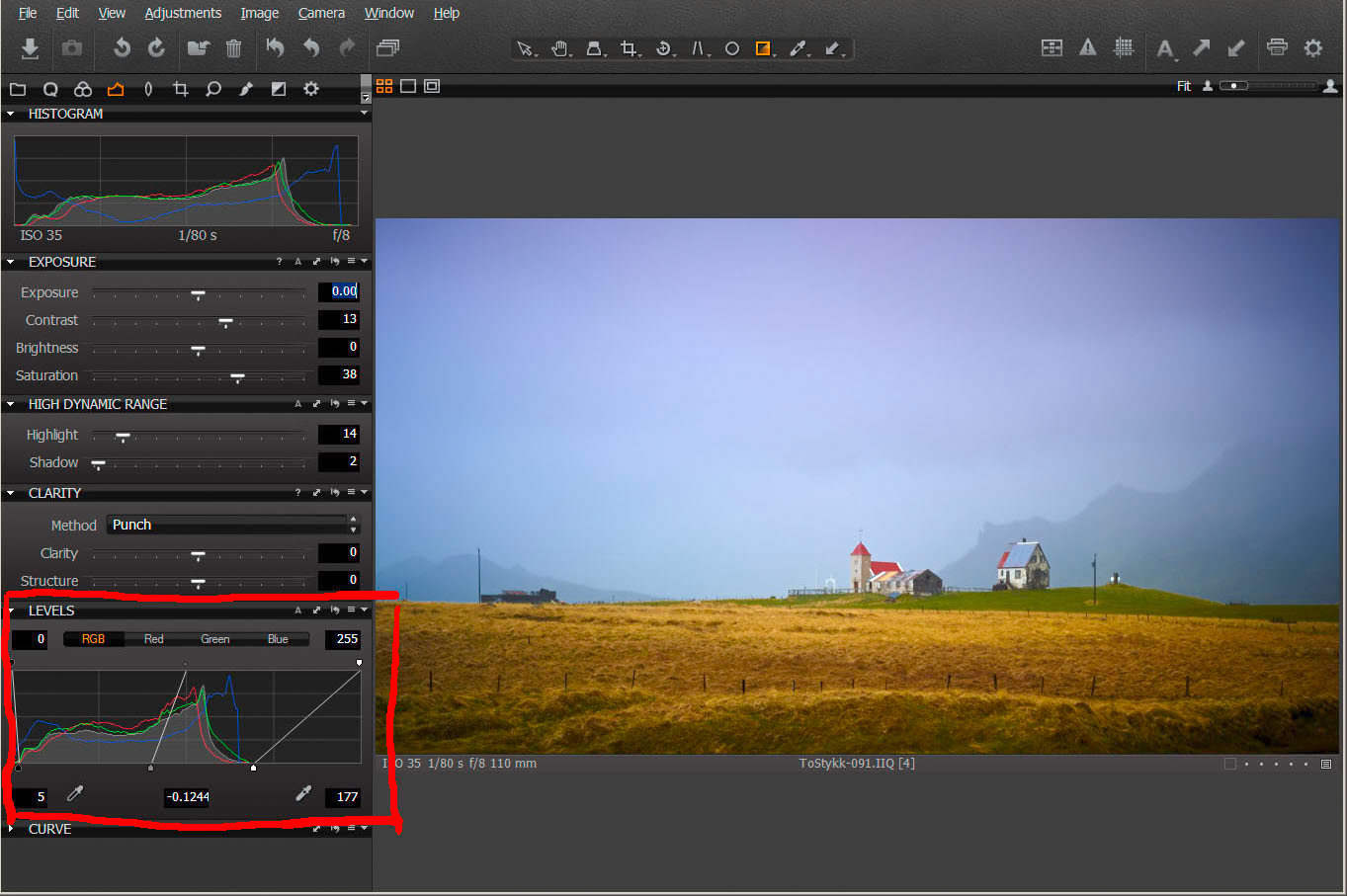 Moving to the Exposure Tool tab and the Levels Tool, I have grabbed the White point and dragged it left to the edge of the histogram, effectively lightening up the image and producing some highlights. This has made a big change.
Moving to the Exposure Tool tab and the Levels Tool, I have grabbed the White point and dragged it left to the edge of the histogram, effectively lightening up the image and producing some highlights. This has made a big change.
I also tweaked the Black point just a little and moved the Gamma slider until the image looked to my liking. It is essential to do this with good quality monitors that have been correctly calibrated and profiled. I use an Eizo ColorEdge CG275W and the Wacom Cintiq 24HD touch for my work and both produce excellent image quality for editing.
 This is the final result from Capture One, at which stage the image was transferred to my ‘working’ folder to await my attention and, much to my embarrassment; it is 18 months later that I finally finished the file.
This is the final result from Capture One, at which stage the image was transferred to my ‘working’ folder to await my attention and, much to my embarrassment; it is 18 months later that I finally finished the file.
Capture One Pro 7 provides so much control over the raw file that I find I need to do less and less in Photoshop to finish the image. In this case, a couple of colour overlays with a soft light blend mode were added to finesse the final colour palette.
This photograph has always in the back of my mind and I’m so glad they stopped the bus.
Thank you, Kevin. Thank you, Daniel.
Best regards,
Peter
Check out Peter’s work here and check out his PDF video publications on his Better Photography website
Peter Eastway
Peter Eastway’s passion is undoubtedly for landscape photography, but he is equally comfortable with portraiture, advertising and travel. He is currently an AIPP Grand Master of Photography, one of only a dozen in Australia and earned from a career spanning over 30 years.



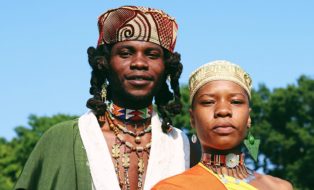
Hi Peter,
Receiving the story, I will respond:
When did the white “sharpening” or “un-precise masking” lines between the church-roof and the sky appear?
The change of aspect ratio, making the buildings higher than they are, feels wrong, like a Disney-effect, which is not suitable for the Icelandic environment.
Best regards
Hi Eigil
Not sure about the white sharpening that you mention. There is some white woodwork which you might be referring to, or it might be the sharpening applied to the JPGs before web publication, but I can’t see them on my screen.
As for the aspect ratio, I like Disneyland!
Thanks for your comments.
P
Hi Peter,
No, I can easily distinguish between white woodwork and the white lines when I look at your final image in full size on my screen. The white lines are between the red roof of the church-tower and the sky. But of course, if a process follow yours, e.g. further sharpens the image, the idea of demonstrating your own precise process and it’s effects online here weakens.
Actually I had the High Dynamic Range Highlight in mind. Remember a certain seal or sea lion with a halo around? Thought this was a new incident of Capture One’s not-very-precise-automatic-contrast-masking.
Best regards
Very nice, I know the urge when you see something and .. of course have the camera ready.
It’s also very well displayed how you got the end result
Thanks
Nice work peter. Sometimes it is interesting to see the eye of another in progress toward improving an image. When I looked at the image initially I thought, well that must have had some work done to it. Now seeing the process toward that goal was quite interesting.
ok the best saluti 3487150862
Thank you Peter for sharing this very useful post. It’s always handy to have your camera ready for those unexpected shots that turn out to be so beautiful!
While it may not be true Icelandic style I think the image stands on its own and doesn’t necessarily represent a given location. I quite like it. The bit of extra height to the buildings is noticeable once called out but otherwise doesn’t scream Photoshop to me, but perhaps that’s because I’m not familiar with the region. I can see how it might jump out at a native of the area. A useful technique either way. Thank you.
Jerry