In my last blog post “The secret to beautiful colors” I did a comparison of Capture One and my previous Raw converter of choice. I admitted how I never looked back after trying out Capture One for the first time simply because I wasn’t able to get the same realistic color rendition anywhere else.
Now it’s time to give you a real world example to back up my words. In this video I will show you the capabilities of adjusting your colors on raw files, and how I am able to stay in Capture One to do all my color work.
All the best,
Pratik Naik
Solstice Retouch

Pratik Naik
Pratik is a commercial and editorial high-end retoucher with a passion for pixels. His obsession with retouching is a passion and profession. Being able to harness the potential of RAW files and see it through to fruition gives him a lot of joy. This joy comes from the ability to work with photographers from all walks of life, to come up with something that is a collaborative effort. They entrust him with their RAW files, and he massages them into what they envision.



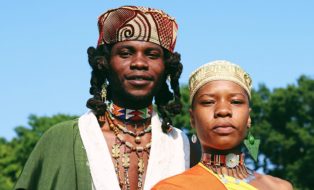
In the video, towards the end, Joe does a global undo and then redo to toggle between the final version and the original version. What is the command (keyboard shortcut) for the global redo?
Global undo is an icon on the toolbar, but I can’t find what the global redo is to take it back to the finished version.
(Yes, you can do it with F7 but what Joe does seems simpler.)
Try Cmd-Z! Just do an undo after you’ve done the global undo and that should take you back to the final version.
You can copy the settings, then you can reset and apply them. Additionally you can define your own keyboard shortcuts.
Excellent, Ctrl-Z (I’m on Windows) did it! So simple.
Copy the settings is of course one option but a bit more complicated.
A third option is to create a new variant with F7.
But the Ctlr/Cmd-Z is simple and quick!
thanks.
Yeah, I’m pleading for a dedicated keyboard shortcut for a global undo, since you can’t assign it yourself in the shortcut editor. A before/after toggle would be great. The other solutions are just workarounds…